What cause Samsung A70 unable to charge?
Samsung produces its Mobile phones with utmost care and maximum safety for its users. Samsung doesn't want you to charge your mobile phone anyhow thereby causing damages to your battery. This is why the South Korean giant has taken further steps to utilise the use of charging regulators and resistors.
Many mobile phone companies now produce phones with fast charge support. As of now, we have mobile phones with fast charge support of up to 150W. Samsung A70 can only support a fast charging power of upto 25W. A charge power that exceeds this will cause damage to its battery, now this is where resistors come in play.
Mobile phone companies make use of resistors that double up as Thermistors. The more the voltage, the higher the temperature. Once the charging power is more than the power specified for Samsung A70, the resistors won't allow the mobile phone to charge, informing the CPU that there's too much power. This series of process would automatically shut off the VCC (charging line) and won't let the mobile phone to charge. Therefore what would show on Samsung A70 screen is the warning or error sign (a triangle with exclamation mark at the center) showing there's an error with the charging input power.
 |
| Samsung A70 Source: GSMArena |
This is a good safety measure against over-power, because some users may go ahead to use a non-specified charger to charge their Samsung A70 mobile phones. We've always elaborated on why you should always use only specified chargers to charge your mobile phones. Ensure the charger rating matches that of your mobile phones else you may experience drastic outcomes.
However, after using Samsung phones like Samsung A70 after sometime, these resistors get weak and start to malfunction. When these resistors have become weak, they are unable to tell the difference between a suitable voltage from a non-suitable one, therefore they begin to categorise all voltage as non-suitable, leading upto the error signal “charging stopped” or “charging paused” or “charging error”.
In some rare cases, your Samsung mobile may refuse to charge due to a defective battery.
Then, what are you to do when you're faced with this situation?
Samsung A70 can't charge solution. Samsung A70 Charging stopped battery temperature too high/low solution. Samsung A70 charging error solution.
When your Samsung A70 refuses to charge, the first thing to do is to try out a specified charger, once this doesn't show positive result, these are solutions to fix it:
Watch how to disassemble Samsung A70 here:
1. Replace the sub-board.
Replacing the sub-board solves this issue 90% of all times. This is because the resistors which have been described earlier are present on the sub-board, therefore replacing with a perfectly working new sub-board will introduce a set of new resistors that will perform their functions properly.
2. Replace a new battery.
In some rare cases, Samsung A70 battery may have eventually gotten damaged over time leading to inability to charge. Sometimes it may be the battery sensor which is no longer working good. A defect in the battery sensor will lead to inability to charge, charging stopped battery temperature too low / high.
3. Check the battery connector and the PCB for shorts, corrosion or open circuit.
Sometimes, your Samsung A70 may have moisture content inside of it which may have corroded without you knowing it. This will cause shorts, burns, or open circuits and will make your mobile phone unable to charge. Whenever you disassemble your phone and you see signs of corrosion, do not hesitate to perform these steps first before anything. The battery connector may also have become obscured, disconnected or weak. Replacing it will bring your phone back to life once again. You can also check for any heating component as this may in one way or the other interfere with charging processes. You can check out how to track heating components here.
4. Reball and/or Replace a new charging IC.
This should be after you have tried the above three steps. This happens in 1 out of a hundred Samsung A70 that have refused to charge so make sure you have checked other sections first. Replacing the charging IC of a Samsung A70 will require expertise and if you're a DIY type of guy, please leave this for the professionals.
Conclusion
With these above steps, you will be able to solve any Samsung A70 that refuse to charge, or Samsung A70 that displays charging error, charging paused or Charging stopped due to temperature too high or low. If anything remains unclear to you do let us know via comment box.
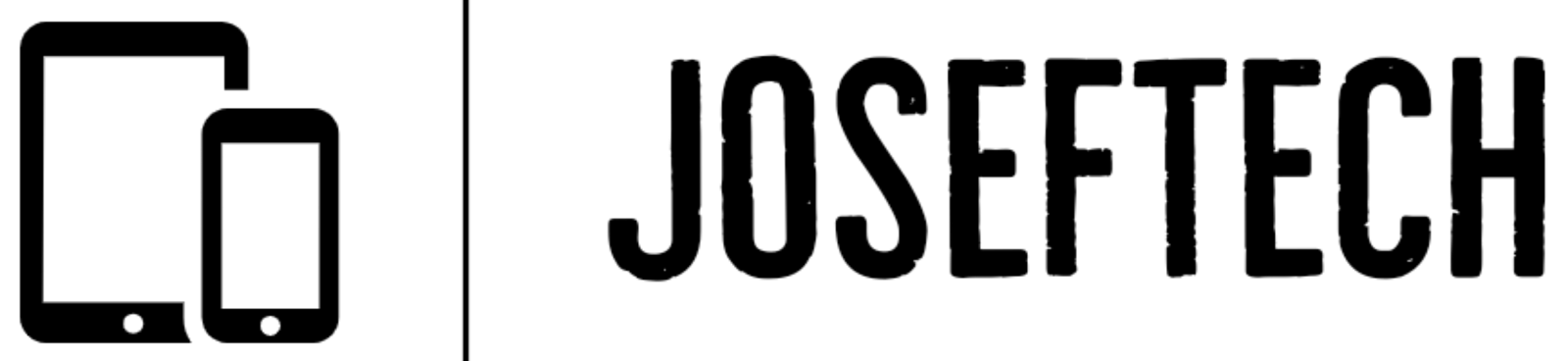









![[FIXED] SAMSUNG A03 CORE RESTART | SAMSUNG A03 CORE ERROR MESSAGE IN STARTUP | SAMSUNG A03 CORE COULDN'T START NORMALLY | SAMSUNG A03 CORE ERROR CRASH LOG.](https://blogger.googleusercontent.com/img/b/R29vZ2xl/AVvXsEhR1M_l5yQlkYf0YUU7rwek39zD8RJGZue5ygF3th8Ox68BTsXAXiweWa4r4OOdnJaCkSYZMA1AtcpMt0C7VTS55XCG5dfSIAYolnIfNcUTiX-rVxqZA0gL3jjqGOb8aGXX0_02NWYuDDkT6bLYLs33UD5_FZJxHVL9VV204-g9lSZh2uC_cOfo69diyA/w74-h74-p-k-no-nu/1653074850185.jpg)

![[FIXED] EMOJI AND DICTATION BUTTONS OFF TO THE SIDE ON NEW IPHONE X LCD | EMOJI AND DICTATION BUTTONS NOT SHOWING PROPERLY ON IPHONE X](https://blogger.googleusercontent.com/img/b/R29vZ2xl/AVvXsEijr5NPu9sbM3KfoXKXkIIzyZ25-AM26d4PERlT8K9qsNk5thyNiC3wS8IMMLMmf4OXgzfJ7nfh2U05S2nNSptyrWH4ElePqgYCfcFT0HDgLtQROO0o9n2vfsOgbMjOZa7c7n1Wrz8Te4a44KV5oz60rSYTxNUH5QcB3Hz011r7k41pn5gdQEBPKkhG8Q/w74-h74-p-k-no-nu/gsmarena_007.jpg)
