Table of content
- Introduction.
- Somethings you probably don't know about water and why it is dangerous for electronics especially mobile phones.
- why is water dangerous to mobile phones?
- What does water do when it gets into your mobile phone?
- What should you do when your phone drops in water | Water damage solution | How to fix water damage.
- Conclusion.
These are very unfortunate events because of the high risk of damage and dangers posed and associated with dropping cell phone in water. There's no cause for alarm because you have come to the very right place for a solution, this is the best article you would ever read about what you should do when your phone drops in water or any liquid.
Before we proceed, let me tell you somethings you probably don't know about water and why it is dangerous for electronics especially mobile phones.
Water, what chemistry students would describe as H2O, is one of so many polar liquids basically needed for survival. We use water to bath, brush, drink, wash, cook... and every other things you could think of. This has made water very useful and always in proximity to us.
However, there's something about the water that we are commonly used to... Be it tap water, sachet water, pools, rain water etc. These water are no just ordinary water. They are mineralised water. That sounded strange in your ears right? There's a difference between distilled water and mineralised water. Mineralised water is a type of water that contains dissolved minerals in very minute forms while distilled water is the 100% pure form of water.
Let me discuss something interesting with you. Sometime ago, we put clean tap water inside an electrolytic setup and distilled water in another electrolytic setup and then we passed current through both. The tap water changed colour and turned brown while the distilled water remained the same. Wow right? That same day we used a normal tap water to turn on a light bulb, while distilled water couldn't turn on the bulb. These experiments explained the significance of minerals in water.
When distilled water spills on a mobile phone, there's lesser risk of potential damage compared to mineralised water.
Then why is water dangerous to mobile phones?
Michael Jay Geier said in one of his books and I quote–
“Liquids and Electronics don't mix, yet people try to combine them all the time, spilling coffee, wine and softdrinks into their laptops and dropping their cameras and phones into the ocean or swimming pool. Good luck trying to save such items. Now and then you can wash them out with distilled water, let them dry for a long time and wind up with a functional product. Most of the time, especially with saltwater intrusion, it's a total loss.”
But fear not, with the steps I'll explain subsequently in this blog post you can actually save the phone. That is if you would ACT FAST!
What does water do when it gets into your mobile phone?
The hazard associated with water intruding your phone is colossal, especially when you continue operating your phone after the drop or spill, that's suicidal to the phone.
When a mobile phone drops in water, the water sips through holes. Speakers holes, earpiece holes, charging connector holes and hence gets into the mobile phone's PCB (Printed Circuit Board) and beneath the screen. Even IP certified phones (water resistant phones) which hardly possess any hole during manufacturing process sometimes fall short of this. I've seen several new iPhones and Xiaomi getting reported for misbehaving after taking it inside swimming pool or beach.
When water gets into a PCB, it corrodes every solder joints it gets to. Capacitors suffer it the most, because the two terminals of a capacitor do not and must not be bridged. Water is a good conductor of electricity. You know that right? It conducts current passing through a certain voltage line to another line which may require a lesser voltage leading to over voltage and a short circuit. Sometimes heat get generated, heats up a line and burns it out, leading to an open circuit. And the worst part of it all, when water finally sips through the base of Integrated circuits (IC) like CPU, Flash IC, eMMC or even charging IC, the circuit board becomes short immediately and an entire voltage line could all get short due to the shorting of an IC. The screen could also get affected when water sips through and affects the screen sensor, or the SMD components soldered on the screen flex, or the touchpad flex that has been soldered beneath the screen could also get bridged resulting in no touch or ghost touch.
These damages could be gruesome right? They are what happen when you drop your phone in water.
What should you do when your phone drops in water | Water damage solution | How to fix water damage
If your phone has just dropped in water, these are the steps you should take to save the phone.
1. Completely turn off the phone. This is the very first step you should always take whenever your phone has dropped in water or drenched in rain. When water is present on a PCB (Printed Circuit Board) with voltage actively passing across all parts, the corrosion rate gets higher and there's risk of faster oxidation and heat generation. When voltage is not actively passed across a PCB, the water would go through a slower and natural rate of corrosion. An experiment was carried out by some iFixit team to illustrate the corrosion rate of water in a PCB with no active voltage versus corrosion rate of water in a PCB with active voltage. The PCB with active voltage got severely damaged with some circuit components completely oxidised and burnt out whereas the one without voltage got minimal corrosion compared to the former.
2. After completely turning off the phone take out the battery. If the phone is using a non-removable or in-built battery, there's almost nothing you can do here. Get that phone to the nearest phone technician ASAP. If you procrastinate and postpone, then you stand a higher chance of losing that phone which I'm pretty sure you don't want that. If you are a DIY type of person, disassemble the phone by taking out all screws, unscrew the metallic plate securing the battery connector and unclip the battery. Be careful and ensure you know how to carefully take apart your mobile phone.
3. Third step is to take out the phone's board. Loosen all screws that secure the board in place and take out the board. Unclip and remove the fingerprint sensor if your phone has one, remove all cameras. Then here, you will need IPA (isopropyl alcohol) or a methylated spirit will do. You can also make use of any light and highly volatile hydrocarbon like petrol. These are non-polar liquids and they're best fit for action on a circuit board because they've got no damage potential.
4. There's a tool that uses high frequency to wash off moisture on a circuit board. If you have access to that you can simply place the board inside it. Add some IPA and activate. If you don't have access to that, get a clean brush; tooth brush, hair brush anyone. Dip the brush in the IPA or methylated spirit and use it to carefully and thoroughly scrub the board. Scrub all sections of the board very well, but do not let it be too harsh because circuit components may sometimes have low tolerance level.
5. Dry out the board. You can make use of hot air gun or rework station or hair drier or leave it to dry naturally.
6. Inspect the board for any other form of corrosion. There's always a metallic pan that covers the CPU and other sensitive components, inspect that spot. Because you're quick to action there's less tendency of any damage there but if you're a technician reading this, your client may have ignored the phone and left it for sometime thinking it would still work. Some even go ahead and put their phones in rice. Putting a phone that dropped in water inside rice is like doing nothing. The rice won't do anything leave superstition aside and let's face reality here. The longer you leave that phone in rice, the more your circuit board is getting corroded. Whenever your phone dropped in water, take actions immediately and don't act sluggishly.
WATER IS POISON TO PHONE.
7. As I was saying earlier, once your client has stayed days before reporting the phone, you will need to heat those metallic pans and take them out. Don't just take it out like that because those pans are firmly soldered on the PCB, you stand a chance of losing important tracks if you don't heat it. Once you have removed all pans, scrub every part of it with IPA or methylated spirit and brush and dry it out.
8. After you're done with the washing out and drying, inspect the board again. Try to check for oxidised capacitors. They appear darker than the rest or they bulge out. Check for any IC that may appear burnt too. Once you're done with inspection, take out your multimeter and read the battery's voltage. It shouldn't be less than 3.6v. Once the battery's voltage is less than this you need to boost the voltage with a DC power supply first. Alternatively you can boost using charge
9. It is now time to connect the battery, connect the battery and turn on the phone. The phone is now free from water molecules and safe for use.
In a case where the phone won't charge or is not responding after dropping in water and you've tried out the above steps, check out how you can fix that here.
In a case where the screen is completely white, or the screen is not touching after phone dropped in water; consider changing the screen.
In a case where the camera is no longer clear after phone dropped in water, consider changing the camera. Check the voltage readings of the camera clip pins.
In a case where there's no sound after phone dropped in water, check if you correctly connected the speaker, or consider the changing the speaker.
In a case where a phone restarts after dropping in water, take out the board, re-wash and re-heat it.
In a case where a phone won't turn on after drop in water, read this step by step guide to revive back the phone.
Conclusion
These are the steps you're to take when your mobile phone drops in water. You can save that phone following these simple steps. Make sure you act fast. Don't procrastinate! I wish you Goodluck!
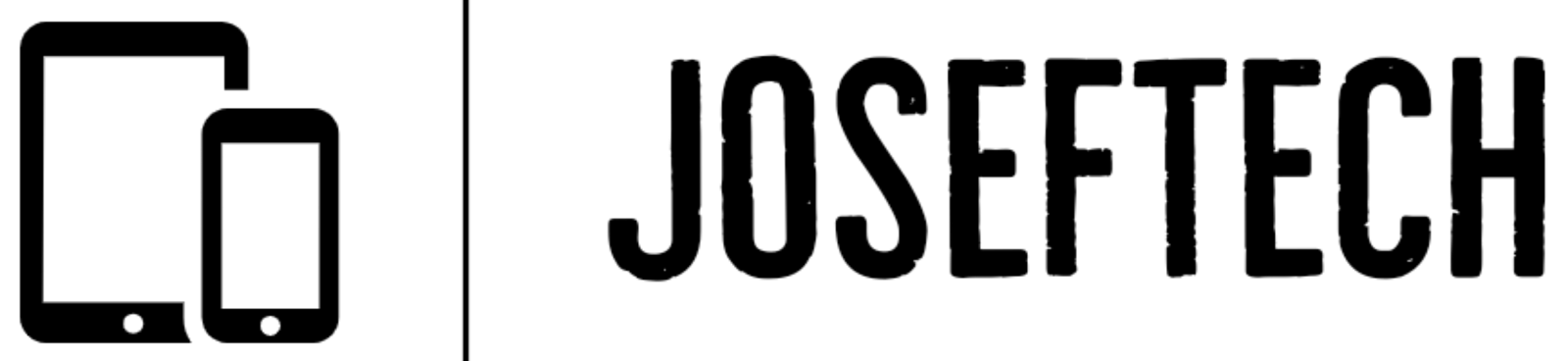









![[FIXED] EMOJI AND DICTATION BUTTONS OFF TO THE SIDE ON NEW IPHONE X LCD | EMOJI AND DICTATION BUTTONS NOT SHOWING PROPERLY ON IPHONE X](https://blogger.googleusercontent.com/img/b/R29vZ2xl/AVvXsEijr5NPu9sbM3KfoXKXkIIzyZ25-AM26d4PERlT8K9qsNk5thyNiC3wS8IMMLMmf4OXgzfJ7nfh2U05S2nNSptyrWH4ElePqgYCfcFT0HDgLtQROO0o9n2vfsOgbMjOZa7c7n1Wrz8Te4a44KV5oz60rSYTxNUH5QcB3Hz011r7k41pn5gdQEBPKkhG8Q/w74-h74-p-k-no-nu/gsmarena_007.jpg)
![[FIXED] SAMSUNG A03 CORE RESTART | SAMSUNG A03 CORE ERROR MESSAGE IN STARTUP | SAMSUNG A03 CORE COULDN'T START NORMALLY | SAMSUNG A03 CORE ERROR CRASH LOG.](https://blogger.googleusercontent.com/img/b/R29vZ2xl/AVvXsEhR1M_l5yQlkYf0YUU7rwek39zD8RJGZue5ygF3th8Ox68BTsXAXiweWa4r4OOdnJaCkSYZMA1AtcpMt0C7VTS55XCG5dfSIAYolnIfNcUTiX-rVxqZA0gL3jjqGOb8aGXX0_02NWYuDDkT6bLYLs33UD5_FZJxHVL9VV204-g9lSZh2uC_cOfo69diyA/w74-h74-p-k-no-nu/1653074850185.jpg)

