Table of content
- Introduction.
- What is charging error?
- Causes of charging error?
- Charging error please unplug charger solution. How to fix charging error problem.
- Conclusion.
While some argue it is a good measure for mobile phone charging safety, quite a number have decided to choose the opposite side. In our preview here at JosefTech, we saw charging error programming was actually a good idea, but the majority of phones reported in for charging error actually does not have anything wrong with them other than a faulty component which arise from long use over time. First let us discuss what charging error is.
What is charging error?
As the name implies, charging error is a message that points towards an indication that there's something wrong in the present charging state of a mobile phone. Charging error comes up as a result of a detected malfunction or unfavourable conditions which a mobile phone is subjected to while charging it. In other words, charging error is a result of the CPU refusing to let a mobile phone to charge because something which is not right has been detected along the VCC (charging positive) line which if allowed to charge, may cause damages to the battery or to the phone PCB. When Charging error message comes up, it leads to an open circuit along VCC line with the help of some circuit components which we are going to discuss in this blogpost. Now that you have known what charging error is, then what are the causes of charging error?
Causes of charging error?
A lot of things can go wrong along a VCC line which would in turn lead to a charging error.
The principal cause of charging error in mobile phones is a defect in battery's connection. Talking about the causes of charging error, we're going to move in order of low complexity to high complexity.
1. The first thing that needs to be considered when dealing with charging error issue is the charger. When a mobile phone charger internal circuits get worn out, there may be over-voltage, under-voltage or varying voltages which your Mobile phone's charge circuit would count as abnormal and therefore a charging error message comes up. You most definitely won't be able to detect when your charger starts misbehaving, so before you move on, try out a different working charger with specifications that match your mobile Phone. Do not use a fast charge charger to charge a phone that supports maximum of 10W else you're damaging your battery life.
2. Number two factor responsible for charging error is the charging connector. In one of our previous blogposts we discussed how a charging connector begins every charging circuits, whenever there's something wrong with a charging connector it would lead to charging error.
What are things that can go wrong with charging connector leading to charging error?
•The charging port / connector could have some forms of debris in it's internals leading to partial or weak voltage transmission.
•The charging connector may have internal bridge resulting from water or corrosion.
•The charging connector could have become weak due to long-term usage.
•The charging connector could have cold joints in it's soldered terminals on the board. This would lead to varying voltages or a voltage that is well behind the mobile phone's appropriate charging voltage.
3. The third cause of charging error is Battery. Battery is the delivery point of a VCC track and a defective battery could as well result into charging error.
What are the things that can go wrong with a battery leading to charging error?
•A battery that is too old and is unable to charge properly.
•A non-specified battery.
•A battery with damaged flex.
•A leaking battery.
•A battery with obscured or disconnected BSI terminal.
•A battery that is not well clipped onto it's connector.
4. Fourth cause of charging error is the battery connector. This is one of the major causes of charging error world wide. An obscured, old or partially disconnected battery connector leads to charging error. Many times due to expansion and contraction on the circuit's board, the BSI (Battery Status Indicator) terminal of the battery connector disconnects which leads to some kind of open circuit. Attempts to recharge such mobile phone will only lead to charging error.
5. Fifth cause of charging error is the charging resistors present on the sub-board. This is mostly common with Samsung phones like A20, A30, A50, S8, S9 series. When you use these devices after sometime, you may wake and plug it one beautiful morning and see charging paused please unplug charger. This is a result of faulty resistors which believe the incoming Charge voltage is not suitable for charging the phone.
6. Sixth cause of charging error is the charging IC. A charging IC that can no longer regulate and maintain a steady voltage would lead to charging error. Also, a dead, damaged or non-functional charging IC will lead to the VCC suspecting something is wrong, thereby cutting out all incoming voltages and put up a charging error message.
7. The final cause of charging error is the CPU (Central Processing Unit). A CPU that has been damaged by liquid, high temperature or hard drop may find it hard to regulate important processes like charging, as a result leading to charging error even when all protocols have been duly observed... When the VCC line is alright we say protocols have been duly observed. Sounds funny right? The Chief Protocol Officer which is the CPU has the power to render charging error even when all other protocols has everything finely tuned. This is because the Chief Protocol Officer is no longer functioning normally.
Now that we have discussed all known causes of charging error, what are the solutions?
Charging error please unplug charger solution. How to fix charging error problem.
1. Try out a different and supported charger first before any other thing.
2. Change the battery.
Watch this recommended video:
3. Change the charging connector. Solves the problem sometimes.
4. Change the battery connector. Check for open circuit using multimeter and make sure BSI is connected to its circuit component, if not, jumper.
5. Remove the two resistors that control charging on the sub-board.
6. If you can't locate the resistors, change the complete sub-board.
7. Check charging IC output voltage for any form of fluctuation. If fluctuation detected change charging IC.
8. If all of these processes have been carried out and the phone still shows charging error, reball the CPU and everything will be back to normal again.
Conclusion
Now you've got the best knowledge on everything about charging error. Charging error, though a safety measure, can be very ugly. Anytime you come across such challenge I believe you can now face it head-on. If you have any questions or challenge do well to make it known via comment box.
I wish you Goodluck!
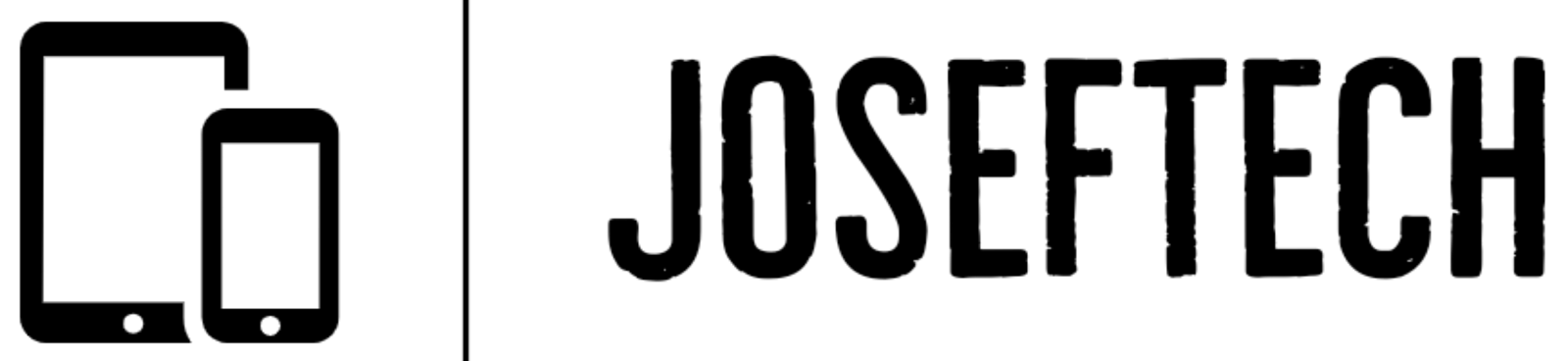








![[FIXED] SAMSUNG A03 CORE RESTART | SAMSUNG A03 CORE ERROR MESSAGE IN STARTUP | SAMSUNG A03 CORE COULDN'T START NORMALLY | SAMSUNG A03 CORE ERROR CRASH LOG.](https://blogger.googleusercontent.com/img/b/R29vZ2xl/AVvXsEhR1M_l5yQlkYf0YUU7rwek39zD8RJGZue5ygF3th8Ox68BTsXAXiweWa4r4OOdnJaCkSYZMA1AtcpMt0C7VTS55XCG5dfSIAYolnIfNcUTiX-rVxqZA0gL3jjqGOb8aGXX0_02NWYuDDkT6bLYLs33UD5_FZJxHVL9VV204-g9lSZh2uC_cOfo69diyA/w74-h74-p-k-no-nu/1653074850185.jpg)

![[FIXED] EMOJI AND DICTATION BUTTONS OFF TO THE SIDE ON NEW IPHONE X LCD | EMOJI AND DICTATION BUTTONS NOT SHOWING PROPERLY ON IPHONE X](https://blogger.googleusercontent.com/img/b/R29vZ2xl/AVvXsEijr5NPu9sbM3KfoXKXkIIzyZ25-AM26d4PERlT8K9qsNk5thyNiC3wS8IMMLMmf4OXgzfJ7nfh2U05S2nNSptyrWH4ElePqgYCfcFT0HDgLtQROO0o9n2vfsOgbMjOZa7c7n1Wrz8Te4a44KV5oz60rSYTxNUH5QcB3Hz011r7k41pn5gdQEBPKkhG8Q/w74-h74-p-k-no-nu/gsmarena_007.jpg)
