Table of content
- Introduction.
- What you'll need before you start.
- There are 2 ways in which you can replace iPhone 13 Pro Max backglass.
- Remove the Old Backglass.
- Clean the Surface.
- Apply new glue.
- Align the New Backglass.
- Test It Out.
- Conclusion.
Over the years there have been improvements in the build and make of iphones. While the 1st to 4th generation iPhones had plastic back covers, subsequent generations had metallic back covers up until iPhone 8 when back glass cover was introduced. Apple claimed that backglass adoption was to implement wireless charging techAnology and to reduce overall heat that emanates during wireless charging. This has made the iPhone more beautiful to behold, but there's a disadvantage, a single drop can lead to glass break and shatter.
Did you drop your iPhone and shattered the backglass? No need to panic, you can replace it yourself!
It’s not a pretty simple process, but it's fixable. There are a few things you’ll want to keep in mind. In this post, I’ll walk you through everything you need to know to replace your iPhone backglass.
What You'll Need Before You Start
In order to replace your iPhone backglass, you'll need the following items:
- A pentalobe screwdriver.
- A suction cup.
- A spudger.
- A Philips screwdriver.
- A prying knife.
- A heat gun or rework station or laser machine.
- A glue (B-7000 would do)
You can find all of these items at either a local Apple Store or an online retailer. If you're not comfortable doing the replacement yourself, you can also take your device to an Apple repair shop and have them do it for you.
There's something I always like to say, if you're replacing an iPhone backglass for the first time and you're using heat gun, I usually advice you take out all the internals first. This is to avoid damages to any internal component when you're applying heat. Apple make use of a very stubborn adhesive on the back plate which make the backglass hard to remove, but with proper processes which I'm going to show you, you can do it perfectly.
There are 2 ways in which you can replace IPHONE 13 PRO MAX backglass.
- Heat gun method.
- Laser method.
Heat gun method:
Recommended video guide on how to remove all of IPHONE 13 PRO MAX internals:
After you have removed all sensitive internals, you can now remove the Old Backglass. If you are convinced that you are capable enough not to destroy especially the camera lens and the MagSafe, then you may not need to disassemble the IPHONE 13 PRO MAX.
Remove the Old Backglass
The next step in replacing your iPhone backglass is to remove the old one. This can be a bit tricky and it is the work part of the entire process.
To start,
- Find a safe region to crack the backglass, enough for a razor blade or prying knife to enter, and if it is cracked already, then fine. The safe region is always down close to the near base of the iPhone back.
- Apply heat onto the cracked part in a slightly slant position heat the backglass. You can start prying the old backglass off.
- Only use a very flat prying knife to slowly and carefully pry off the glass while heating it gently.
- Pry off the entire glass until the back frame has no trace of glass any longer
Recommended video guides on how to remove iPhone backglass with heat gun:
Laser method:
This is an advanced method and it requires expensive tools to set up. However it is the most cost effective, easiest [you do not have to do any hard work] tool used to remove IPHONE 13 PRO MAX back glass. Depending on which Laser backglass remover machine you are using, some need to be connected to a PC to get the accurate execution format for the IPHONE 13 PRO MAX while others have the setup execution system integrated in the machine. Whichever one you're using read the manual carefully to know how to set up the execution. Execute the command for the IPHONE 13 PRO MAX and let the laser machine do the work of separation and removal. During the process it will decolorise the back glass while burning it out from the inside. Don't be shocked, it is normal. Also for this process you won't need to disassemble the iPhone because it is a safe process and involves little to no risk.
Remove the Old Backglass
- Place the IPHONE 13 PRO MAX accurately onto the laser machine, set it up and run the command.
- Wait a while for the machine to finish the process and after, take out the iPhone.
- With the aid of a prying knife take out the backglass until it is completely removed.
Recommended video guides on how to remove iPhone backglass with laser machine:
Clean the Surface
After you are done with completely removing the old backglass, there are lot of glue residues which need to be removed. Remove these residues with the aid of a spudger, a brush and IPA. Ensure the iPhone is as neat as shown in the videos above.
Apply new glue
Now it is time for new glue application. You can make use of a B-7000 glue and apply it on non-sensitive areas just as seen in the videos. Do not apply glue on magsafe or camera regions and/or other sensors ribbon.
Align the New Backglass
Now take out a new backglass and align it so that the camera lenses are in the same position as the old one. Slowly apply pressure to the backglass until it completely adheres to the adhesive. Be very careful not to apply too much pressure, as this could cause the backglass to crack. Once the backglass is in place, give it a few minutes to settle and make sure that It is firmly attached before moving on to the next step.
Test It Out
After you must have applied glue and a new backglass onto your IPHONE 13 PRO MAX, apply pressure by following steps described above or you could also make use of clamps to hold the iPhone backglass in place and activate the adhesive. Wait a few minutes and after firm adhesion, you can now take out your iPhone and turn it on. If you have earlier on disassembled the iPhone you should assemble it now. Test the camera, wireless charging, other sensors, etc
Conclusion
Replacing your iPhone backglass can seem like a daunting task, but with the right tools and instructions, it can be a relatively easy process. We hope this guide has been helpful and that you are now able to replace your iPhone backglass with ease. If any part of this guide remain unclear to you feel free to let us know via comment box.
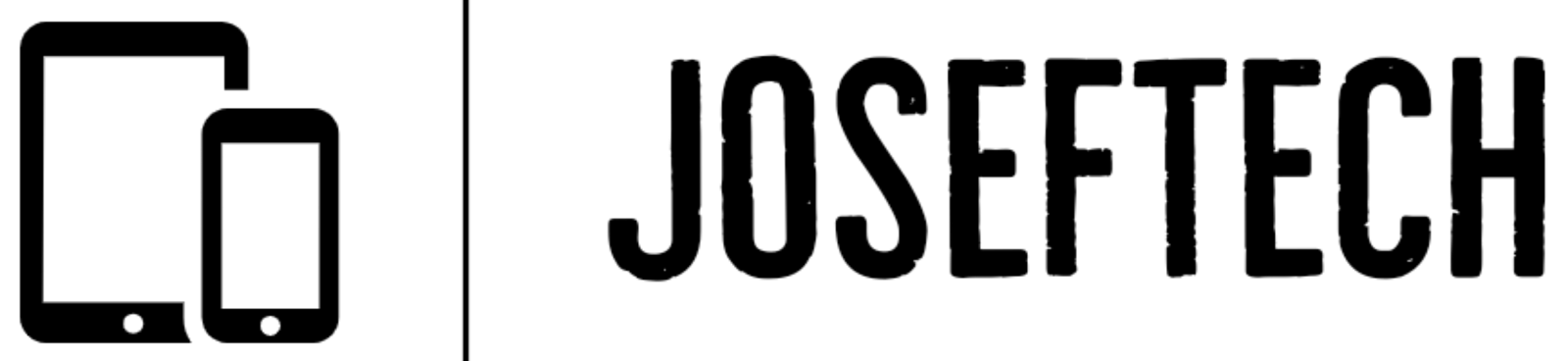





![[FIXED] SAMSUNG A03 CORE RESTART | SAMSUNG A03 CORE ERROR MESSAGE IN STARTUP | SAMSUNG A03 CORE COULDN'T START NORMALLY | SAMSUNG A03 CORE ERROR CRASH LOG.](https://blogger.googleusercontent.com/img/b/R29vZ2xl/AVvXsEhR1M_l5yQlkYf0YUU7rwek39zD8RJGZue5ygF3th8Ox68BTsXAXiweWa4r4OOdnJaCkSYZMA1AtcpMt0C7VTS55XCG5dfSIAYolnIfNcUTiX-rVxqZA0gL3jjqGOb8aGXX0_02NWYuDDkT6bLYLs33UD5_FZJxHVL9VV204-g9lSZh2uC_cOfo69diyA/w74-h74-p-k-no-nu/1653074850185.jpg)

![[FIXED] EMOJI AND DICTATION BUTTONS OFF TO THE SIDE ON NEW IPHONE X LCD | EMOJI AND DICTATION BUTTONS NOT SHOWING PROPERLY ON IPHONE X](https://blogger.googleusercontent.com/img/b/R29vZ2xl/AVvXsEijr5NPu9sbM3KfoXKXkIIzyZ25-AM26d4PERlT8K9qsNk5thyNiC3wS8IMMLMmf4OXgzfJ7nfh2U05S2nNSptyrWH4ElePqgYCfcFT0HDgLtQROO0o9n2vfsOgbMjOZa7c7n1Wrz8Te4a44KV5oz60rSYTxNUH5QcB3Hz011r7k41pn5gdQEBPKkhG8Q/w74-h74-p-k-no-nu/gsmarena_007.jpg)

