Content
Introduction
WhatsApp is a global messaging app used to connect with friends, family, business colleagues and even customers and enables you to send text, images and videos messages to your contacts, or even let them know your products or what you're currently up to via status updates. One good feature of WhatsApp is that messages are end to end encrypted, that means noone can peer into your message, not even WhatsApp, therefore making your messages as private as possible.
However, to message anyone on WhatsApp you need to have the contact saved. Though it is a normal process, the need to message a new number every now and then is almost inevitable. Perhaps someone shared a contact with you that you should message, or you have to contact the delivery guy via WhatsApp. There are several instances of people you may need to message not more than once. Therefore is it everytime you have to message a new number you would have to go through the process of saving it? In this article you will learn how to message any number on WhatsApp without having to save it.
But before then let me quickly explain why it is not ideal to save just any number anyhow.
Why you should not save anyone's number anyhow
Aside the fact that saving a new contact everytime is tedious, saving a contact you hardly know anything of may be risky. On WhatsApp, once you saved a contact and the contact also saves yours, you both have access to be viewing each others status updates. As a matter of fact, getting your private status updates leaked to a stranger might not be ideal. Even, the stranger may be viewing your status updates without you knowing it, it would not appear on the viewed by list, you may actually be stalked whilst not knowing it.
Another reason you should avoid Saving any contact anyhow is that the phone number may have been used to perpetrate heavy crimes, therefore finding such number on your contact list may implicate you. The police authorities may not want to know whether you actually know the person or not, the fact is that you have been implicated. This is a live issue that's why I'm stating it clearly here.
Therefore, how do you message these unnecessary numbers on WhatsApp without saving them?
How to message an unsaved number on whatsapp | How to message anyone on WhatsApp without saving his/her contact
To message an unsaved number on WhatsApp without having to save it, carefully follow these steps below:
- Copy the number you want to message. You can copy any number by press and hold the number until the options to cut or copy come out, select copy.
- Open your web browser, preferably chrome.
- Click on the URL search bar and enter Wa.me/
- Enter the country code of the number you want to message. Do not include the plus (+). For instance if I need to message a Chinese number, I will input wa.me/91******** where the *s represent the number of the contact.
- After inputting the country code, now paste the number you copied. You can paste the copied number by press and hold the search bar until the option to paste appears, select paste and the number is loaded automatically.
- Delete the zeros and any space in between the numbers. At the end of the day you should have something like wa.me/9187654321. If I have to message a Nigerian number 08012345678, Nigeria's country code is +234, so I will copy the number, open Chrome, select search bar, and enter wa.me/2348012345678
- After that you hit Go.
- A WhatsApp page loads saying you wish to chat the contact with the number you pasted, click on continue to chat, then your WhatsApp app will open and you will be taken directly into the person's inbox. Now you can enter any message you want to send and you're done.
Video tutorial on how to message an unsaved number on WhatsApp without saving it:
Conclusion
Messaging an unsaved number you do not need to contact more than once is very easy once you follow these steps. If it doesn't work out restart from step 3 all over again until it does click through. No more tedious task of saving every number because this WhatsApp hack is a very handy one you need to know and use. If any part of this post remain unclear to you let us know via comment box.
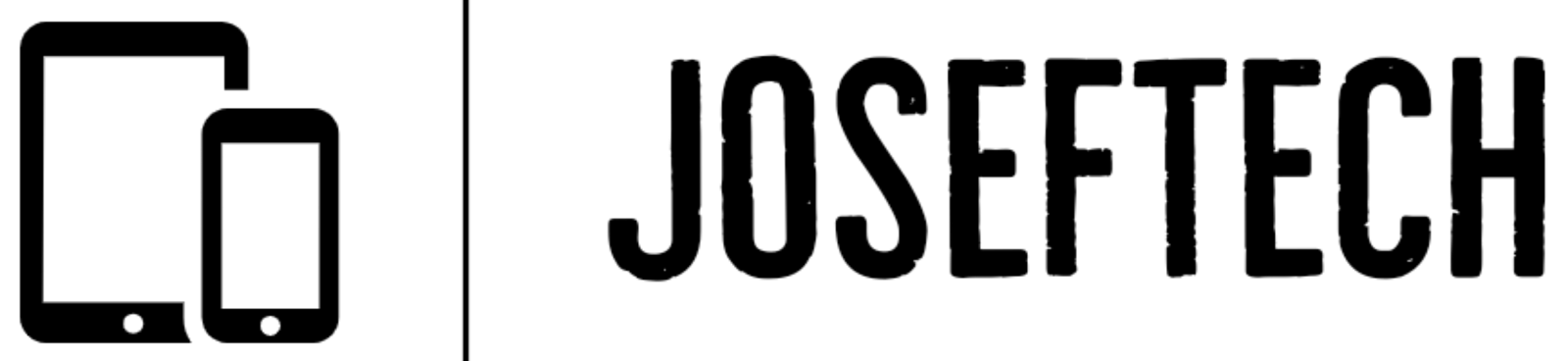








![[FIXED] EMOJI AND DICTATION BUTTONS OFF TO THE SIDE ON NEW IPHONE X LCD | EMOJI AND DICTATION BUTTONS NOT SHOWING PROPERLY ON IPHONE X](https://blogger.googleusercontent.com/img/b/R29vZ2xl/AVvXsEijr5NPu9sbM3KfoXKXkIIzyZ25-AM26d4PERlT8K9qsNk5thyNiC3wS8IMMLMmf4OXgzfJ7nfh2U05S2nNSptyrWH4ElePqgYCfcFT0HDgLtQROO0o9n2vfsOgbMjOZa7c7n1Wrz8Te4a44KV5oz60rSYTxNUH5QcB3Hz011r7k41pn5gdQEBPKkhG8Q/w74-h74-p-k-no-nu/gsmarena_007.jpg)
![[FIXED] SAMSUNG A03 CORE RESTART | SAMSUNG A03 CORE ERROR MESSAGE IN STARTUP | SAMSUNG A03 CORE COULDN'T START NORMALLY | SAMSUNG A03 CORE ERROR CRASH LOG.](https://blogger.googleusercontent.com/img/b/R29vZ2xl/AVvXsEhR1M_l5yQlkYf0YUU7rwek39zD8RJGZue5ygF3th8Ox68BTsXAXiweWa4r4OOdnJaCkSYZMA1AtcpMt0C7VTS55XCG5dfSIAYolnIfNcUTiX-rVxqZA0gL3jjqGOb8aGXX0_02NWYuDDkT6bLYLs33UD5_FZJxHVL9VV204-g9lSZh2uC_cOfo69diyA/w74-h74-p-k-no-nu/1653074850185.jpg)

