KEYBOARD HAS CUT OFF EMOJI AND DICTATION BUTTONS | I CAN SEE THE EMOJI AND DICTATION BUTTONS ON MY KEYBOARD BUT THEY'RE ONLY HALF ON THE SCREEN SO I CAN'T PRESS THEM.
Table of contents
- Introduction.
- Causes of Emoji and Dictation buttons drifting off to the side or not appearing normally after new iPhone X LCD is changed.
- Solution to Emoji and Dictation buttons drifting off to one side on New iPhone X LCD.
- Conclusion.
Apple's iPhone X is Apple's 11th Gen smartphone released in 2017. iPhone X features a 5.85 inches Super Retina HD AMOLED on the front panel while on the back panel is a glass cover.
However, iPhone X's display is not immune to damages, or do not let me be sarcastic here there's no phone immune to display damages. Display could get damaged when a mobile phone drops several times, drop on a hard surface, drop from a long height, liquid spills and so on. This has made Chinese repair market sales for iPhone X LCD to boom since there are millions of iPhone X out there. Day in day out new iPhone X screens are shipped and are replaced my several mobile shops.
 |
| Iphone X. Photo credit_GSMArena |
Unfortunately there's one daunting issue which I once faced and I see it's going around therefore one who doesn't know the way around it may not know the solution. If you're one and you're reading this blogpost save this website on your bookmarks, because there are thousands of repair guides on here you can't afford to miss any. This issue is Emoji and Dictation buttons partially showing, meaning they are off to the sides when a new iPhone screen is replaced. The first time I encountered this problem I was like, oh this is a bad screen, I changed the screen only for me to see same thing. I tested five different original screens and when I am about to type, I see the emoji and Dictation buttons have drifted off to the sides, making the buttons show only half.
 |
| Emoji and Dictation buttons not showing properly. Photo credit_r/mobilerepair |
Do not panic, LOL, there's always a way out.
First do we know what caused the buttons to drift like that?
Causes of Emoji and Dictation buttons drifting off to the side or not appearing normally after new iPhone X LCD is changed.
I would say, the cause of this is not ascertained yet. This is because the problem occur randomly and does not point to an exact cause, meanwhile speculations point to the fact that it could be a combination of some wrong settings or an iOS related fault that lead up to this issue of the emoji an Dictation buttons drifting off to one side.
Therefore, how was I able to solve this issue?
Solution to Emoji and Dictation buttons drifting off to one side on New iPhone X LCD.
1. The first solution is to try out another new screen.
Like I thought at first, a not good screen may lead up to the issue of Emoji and Dictation buttons not showing properly. If after trying out a new screen and it still doesn't work, proceed to the next step.
2. Reboot the iPhone X.
Rebooting the iPhone X will relieve it of it's recent caches and any misbehaviour. Many of the times issues like this have been solved by a simple reboot.
How to force reboot iPhone X
- Press the volume up button.
- Press the volume down button.
- Press the side button until Apple Logo appears on the screen.
3. Reset the iPhone X.
This final method was how I finally got to fix the issue. Resetting the iPhone X restored all settings back to the factory settings and when on activating the iPhone, I see the issue has been fixed and even after activating it the issue has been fixed. So what are you to do now? Back up the iPhone's files.
After backing up all files on the iPhone X, you can go ahead to restore or reset it.
You can reset iPhone X via settings or via PC
How to reset iPhone X via settings.
- Navigate to settings.
- Select general.
- Select Transfer or reset iPhone.
- Tap erase all contents and settings.
How to reset iPhone X via Computer
On the Macbook:
- Connect your iPhone via cable
- Open the Finder sidebar.
- Select your iPhone.
- Click General at the top of the window.
- Click restore iPhone.
On Windows PC:
- Connect your iPhone via cable.
- Open the iTunes App.
- Select the iPhone button near the top left of the iTunes window.
- Select summary.
- Select restore iPhone.
Conclusion
New issues come up daily especially in the Mobile Phone World, trying out these steps will help you best resolve Emoji and Dictatonon buttons drifting to the side on a new screen. In some cases it may appear without you even changing your screen. It all boils down to resetting the iPhone. If you have any contribution or question do good by letting us know via comments box.
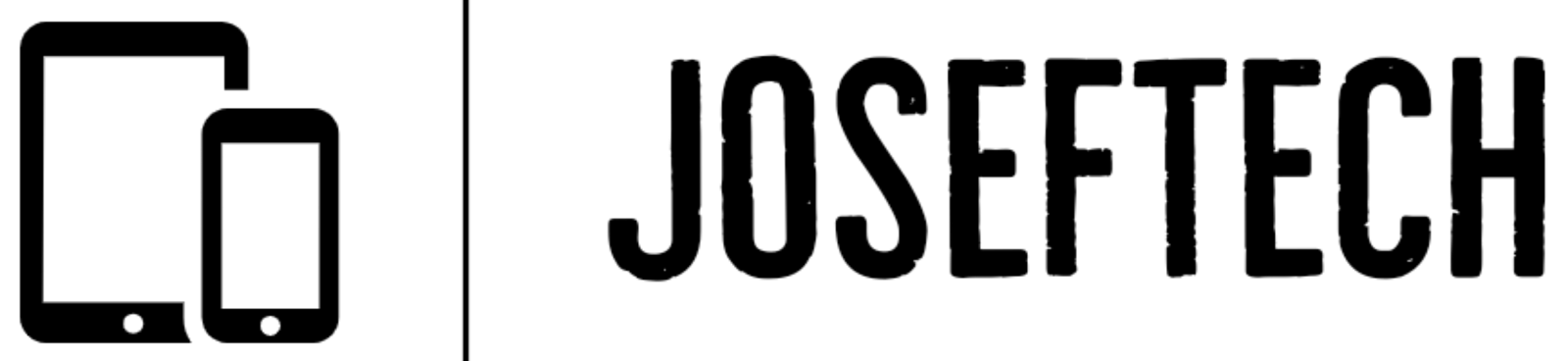

![[FIXED] EMOJI AND DICTATION BUTTONS OFF TO THE SIDE ON NEW IPHONE X LCD | EMOJI AND DICTATION BUTTONS NOT SHOWING PROPERLY ON IPHONE X](https://blogger.googleusercontent.com/img/b/R29vZ2xl/AVvXsEijr5NPu9sbM3KfoXKXkIIzyZ25-AM26d4PERlT8K9qsNk5thyNiC3wS8IMMLMmf4OXgzfJ7nfh2U05S2nNSptyrWH4ElePqgYCfcFT0HDgLtQROO0o9n2vfsOgbMjOZa7c7n1Wrz8Te4a44KV5oz60rSYTxNUH5QcB3Hz011r7k41pn5gdQEBPKkhG8Q/w74-h74-p-k-no-nu/gsmarena_007.jpg)




![[FIXED] SAMSUNG A03 CORE RESTART | SAMSUNG A03 CORE ERROR MESSAGE IN STARTUP | SAMSUNG A03 CORE COULDN'T START NORMALLY | SAMSUNG A03 CORE ERROR CRASH LOG.](https://blogger.googleusercontent.com/img/b/R29vZ2xl/AVvXsEhR1M_l5yQlkYf0YUU7rwek39zD8RJGZue5ygF3th8Ox68BTsXAXiweWa4r4OOdnJaCkSYZMA1AtcpMt0C7VTS55XCG5dfSIAYolnIfNcUTiX-rVxqZA0gL3jjqGOb8aGXX0_02NWYuDDkT6bLYLs33UD5_FZJxHVL9VV204-g9lSZh2uC_cOfo69diyA/w74-h74-p-k-no-nu/1653074850185.jpg)



You might sometimes get stuck up in a situation where your apple iPhone is corrupted due to one or the other reason. It then calls for some action to be taken that helps to revive it back. Trying restart or soft how to factory reset iphone 7 is the first thing that you can go for.
ReplyDelete