IPHONE RESTARTS RANDOMLY AFTER TWO TO THREE MINUTES | IPHONE RESTARTS WHEN CAMERA IS LAUNCHED | IPHONE RESTARTS AFTER FLASH | WHAT IS PANIC FULL LOG | PANIC–FULL–*.IPS FILE | IDEVICE PANIC LOG ANALYZER
Table of Content
- Introduction
- What is iPhone restart
- Causes of iPhone restarts
- How to identify the exact fault that makes your iPhone to restart
- What is a Panic Full Log
- How to access Panic-Full Log
- How to read and interpret Panic Full Log
- Every Panic Full Log (Panic string) data and their interpretation
- General solutions to fix all iPhone restarts
- Conclusion
iPhone restart is a very ugly experience everyone prays not to have. Imagine looking at your little pricey device and then aww, device won't stay in one place, but instead it keeps going off and on. It is indeed very awful and it is now very common and rampant. If you're not plagued with this, make a big smile, and if you're presently facing this challenge and you're probably looking for the best and right solution, then congratulations you have landed just on the very right page.
Quickly let me take you through everything about restarts.
iPhone restart Problem?
iPhone restart is a general idea that describes when an iPhone won't stay up running smooth, instead rebooting after several and consistent intervals; usually between 0-4 minutes. In older iPhones it doesn't even stay upto a minute. It just keeps on shutting off, then turning back on all by itself. I did a Google search on iPhone restarts but all solutions I saw were not professional. Nevertheless that is why you have me right?
So let us move on, what are the causes of iPhone restarts?
Causes of iPhone restart
I could remember vividly I once discussed on General mobile phones restarts and their solutions. iPhones could be a bit tricky all the way. Do not worry about it, there's nothing hard in it.
During the iPhone 5/6/7 era, there were lesser sensors and Apple was not yet about the way they are right now. All random restarts were tied to software glitches. Fortunately enough many things have changed now, random restarts could now be caused by missing flexes and sensors, water damaged connectors or a CPU error. I even saw one that was as a result of a non-functional Tigris. That is creepy right? Duhh! Sensors everywhere.
Let me make a list of all possible causes of random restarts on iphone for easy assessment:
- Bad power flex.
- Bad charging flex.
- Low quality after-market power flex or charging flex.
- Bad FPC connectors for power flex or charging flex.
- Liquid damaged or corroded flexes or connectors.
- Software glitch.
- NAND.
- CPU.
- WiFi/BT.
- Battery.
- Backlight driver.
- Image driver.
- Audio decoder chip.
- Camera.
- Main clock Crystal oscillator.
- Tristar.
- Tigris.
- SEP - Secure Enclave Processor.
These are all the causes of iPhone random restarts, which I'm very sure yours is also a result of one of these. So how do you identify which one is exactly affecting your iPhone.
How to identify the exact fault that makes your iPhone to restart?
To diagnose the exact fault of iPhone restarts, we make use of a Panic Full log.
What is a Panic Full Log?
 |
| Panic-full log on iPhone 11. |
A Panic Full log is a combination of several operational processes, merged together in a file that point towards what have made your iPhone to restart. This Panic Full Log contains several information on why your iPhone restarts or won't boot properly. There's also a Panic base log but that one is no concern for us right now, what we need is a Panic full Log.

Everytime your iPhone restarts, it registers a Panic full Log.
How to access Panic Full Log.
- Access settings from your home screen.
- Select Privacy.
- Select Analytics & Improvements.
- Select Analytics Data.
- Settings » Privacy » Analytics & Improvements » Analytics Data.
- Select most recent panic full Log since this will be the one registered for your most recent restart.
All Panic Full logs are stored with extension "dot IPS (.IPS)". So you may see Panic-Full-2022-05-17-1234567.IPS. Once you can't find any Panic Full Log but only Panic Base, then your problem is another issue which I'm going to explain subsequently.
How to read and interpret Panic Full Log
Every Panic Full logs points to fault(s) which made your iPhone to restart, but how do you determine the fault especially if you may be reading or seeing it for the first time.
You can either read and interpret it manually with the explanation which I'm going to give below, or you make use of a idevice panic log analyzer software designed by Wayne Bonnici to ease the interpretation of Panic Full logs. To get the iDevice panic Log analyzer you can download it from: https://github.com/waynebonc/iDeviceLogAnalyzer-public
Simply select setup.exe and run the download. Then connect your iPhone and select extract Panic full log. Note this only works on Windows.
Now let me take you through how to read a Panic full log manually.
Amidst the several bunches of information and codes on the panic full log, what we need the most is located just at the beginning and starts with "panic string":
Locate Panic String in your panic log, "panic string" : "panic(cpu 3 caller 0xfffffff*******):
Whatever comes after need to be noted, because this is what will point you to the exact fault on the iPhone.
After noting the statements that come after, now carefully search for the statement on the descriptions below.
Every Panic Full Log (Panic string) data and their interpretation
| Panic Log Data | Interpretation |
|---|---|
| AOP DATA ABORT | CPU has lost some connections or cold solder joints |
| AOP PANIC | AOP PANIC cannot stay alone, there's an important point on the log. Check for it. Most times we have Proximity sensor, rear noise-reduction Mic |
| AOP PANIC-PressureController | Barometer (This error occurs mainly on iPhone X and above, there is a barometer on the system cable at the bottom near the left microphone) |
| AOP PANIC-SCMto: 0-prox | Proximity sensor damaged, perhaps due to corrosion from water damage |
| AOP PANIC-No pulse on | First check the components related with vibration, then check the Audio decoder chip |
| WDT Timeout | No battery data, charging connector, vibrator |
| XS XSMAX | If unknown code still appears after fixing WDT fault, try considering gyroscope first |
| APPLEBCMWLAN | WiFi, Bluetooth |
| AMCCERROR | Light sensor |
| AppleSocHot: Hot Hot | CPU, Audio IC |
| ANS / ANS2 | Hard Disk, disconnected Board Layer |
| AOP NMI POWER | Front camera flex cable, power button flex cable |
| AGXK AGXAcceletor | Gyroscope, accelerometer |
| Anc-postnand.c1260 asser failed link | Hard Disk error |
| Attempting to forcibly halt CPU | CPU |
| ApplesmartIO: firmware fatal prefetch abort... ... | Firmware error, flash the iphone |
| PMP NMI FIQ | CPU power |
| Baseband radio on sequence failed — Baseband. Firmware fatal | Reset and Restore iPhone first could be firmware, or NAND |
| Fed err (parity counter overflow multi hit ICTAG) reported... | RAM/NAND |
| Apple PPM | First consider the charging and discharging components such as charging IC, battery conversion tube, transformers |
| SMC panic | CPU power supply check inductance |
| A freed zone element has been modified | CPU solder joints is not alright |
| apcie(Wlan) | WiFi module |
| apcie(0:s3e) | Hard Disk (NAND) |
| LLC | Baseband Circuit, possibly audio chip |
| Prev-Next | Main clock crystal failure |
| Initproc exited | Main clock crystal failure |
| Bad tailqm elm | Main clock crystal failure |
| Sleep / wake hang detected | First consider the circuit related with audio, then the CPU power supply |
| Userspace userspace watchdog timeout: no successfulcheckins from com.apple.thermonitord | Thermal sensing circuit. Check for more info, probably missing sensor |
| Apple PMGR fatal coherency point error CP_com_NORM_BUCKcpu | Power supply problem, inductance beside CPU |
| EMemory | NAND or NAND circuit |
| i2c1 | If you're dealing with A8 (processor) series iPhone check U1580, U1400, U1401, U1601, J2118. On A9 (processor) series check U3800, U2300, U3700, U4500. On A10 series check U1801, U2101, U4601. On A11 series check J4300, J6400 and on A12 series check J4300 |
| No pulse on | Ringtone, Vibration |
| SEP (Secure Enclave Processor) ROM | Check Logic chip |
| i2c2 | Front camera cable flex |
| Stacks + routined | Battery, battery studs. Occurs mostly on iPads |
| SKS request timeout | The circuit from CPU to logic chip is broken |
| Nvme | Hard Disk and related components |
| CP_COM_NORM REQUEST | CPU, hard disk or camera circuit |
| Kernel Abort Data | CPU power supply, CPU has cold joints or board layer fault |
| Invalid queue element linkage | The hard disk has cold solder joints or is damaged |
| SMC data abort | CPU communication error |
| L2C LLC Mux777 | Audio circuit, front camera cable flex |
| apcie | Hard Disk |
| Void applesynopsys MIPID SIController | Front camera flex cable |
| Apple tristar2 could not find system id | Charging socket or inner connectors |
| AGXG10P BO NMI | Board Layer error |
| SEP ROM to SMC DATA ABORT | CPU |
| SMMU Error | Main camera |
| i2c0 (A8) | check U1202, U1501, U1502, U1700 |
| i2c0 (A9) | check U2000, U4000, U4020 |
| i2c0 (A10) | check U1801, U3703, U4001, U2301 |
| i2c0 (A11) | check U2700, U5600, U5660, J6400 |
| i2c0 (A12) | check U2700, U6110, J6400 |
| Kernel instruct fetch abort | Kernel command stop: quick charge IC or CPU communication error |
| LSU | Main clock crystal failure |
| mic-temp-sens-2 | Power flex cable, mic |
| Missing sensor(s):mic2 | Power flex cable |
| SCL display PMU | Display, display IC |
| SMC panic assertion | CPU, Upper layer |
| H3K5... | Audio |
| GFX GPU | GPU circuit |
| eMemory apcie | Hard Disk, CPU may have cold solder joints |
| i2c2 (A8) | Check J1111, J2019 |
| i2c2 (A9) | J3100, J4200, J4050 |
| i2c2 (A10) | U3301, J4503 |
| i2c2 (A11) | U3301, J4200, U5000 |
| i2c2 (A12) | U5002, J4200 |
| L2C | Ringtone amplifier |
| WKDMD ERROR code 0×2 | Error 14 in the recovery mode: Hard Disk |
| Userspace watchdog timeout: no successful checkins from springboard | Home settings problem: Reset and restore iPhone |
| i2c3 | |
| Missing sensor (s): Prs_0 | missing Barometer: change OEM charging flex cable |
| mic-temp-sens-1 | charging flex cable |
| Missing sensor (s): TG0B | Battery or Tigris |
| Lm3539 | Backlight Driver |
| SCL is stuck low... device display eeprom | Display, display controller |
| SMC panic assertion failed | Processor / top board |
| Missing sensor: TG0B TGOV | Battery, battery connector |
Now I've fully written down all possible and common panic logs and their most precise faults and solution. Carefully go through the above analysis to find yours and get the exact solution to fix it.
General solutions to fix all iPhone restarts
- Replace a good known power button flex.
- Replace a good known charging flex.
- Flash and restore the iPhone using iTunes or 3utools.
- Replace a good known battery.
- If all these doesn't work, read the panic log, check details that come after panic strings and find out the interpretation from the analysis above for precise troubleshoot procedures.
For more understanding, watch this video from Jesse Cruz of VCC board repairs:
Conclusion
I have carefully elaborated everything about iPhone restart, panic full log, and everything you need to know about it. I believe by now you should have full knowledge on how to go about troubleshooting and fixing a restarting iphone professionally. Please if you're not capable enough to run any troubleshoot here I will advise you take your iPhone to a qualified repair personnel. JosefTech won't be responsible for any damage you cause to your iPhone. And yea, for iPhones that doesn't have a Panic-full Log but only Panic-base, although I've not encountered anything of such, but reports claim that it is a result of Separation on interposer. Remove, repair and reball interposer pads should fix this issue. If any part of this post remain unclear to you feel free to make your thoughts known in the comments section.
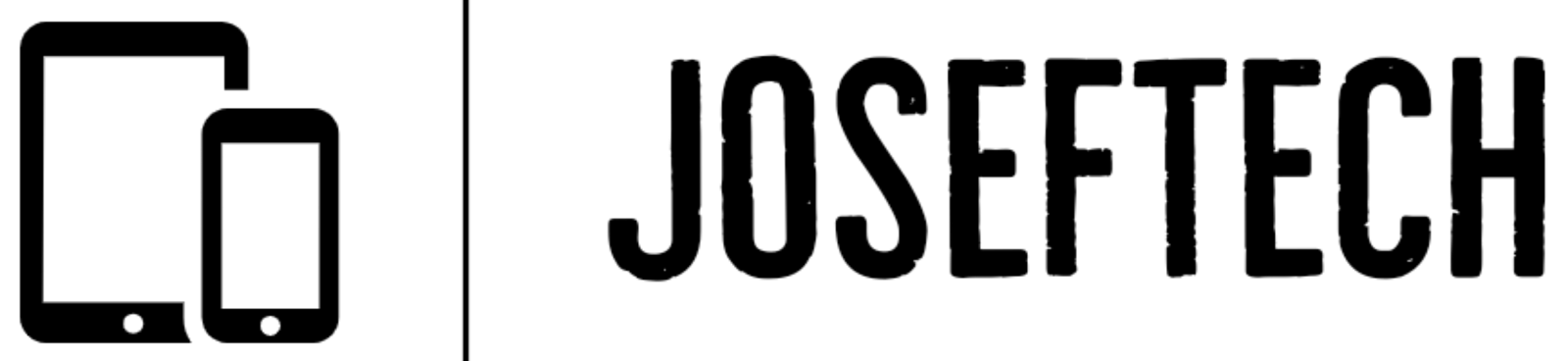






![[FIXED] EMOJI AND DICTATION BUTTONS OFF TO THE SIDE ON NEW IPHONE X LCD | EMOJI AND DICTATION BUTTONS NOT SHOWING PROPERLY ON IPHONE X](https://blogger.googleusercontent.com/img/b/R29vZ2xl/AVvXsEijr5NPu9sbM3KfoXKXkIIzyZ25-AM26d4PERlT8K9qsNk5thyNiC3wS8IMMLMmf4OXgzfJ7nfh2U05S2nNSptyrWH4ElePqgYCfcFT0HDgLtQROO0o9n2vfsOgbMjOZa7c7n1Wrz8Te4a44KV5oz60rSYTxNUH5QcB3Hz011r7k41pn5gdQEBPKkhG8Q/w74-h74-p-k-no-nu/gsmarena_007.jpg)


