WhatsApp Business is a renowned worldwide messaging app owned by Meta, and is useful for every businesses to connect very easily with its customers and fellow business colleagues. One nice feature about WhatsApp Business is it helps you categorise your contacts into different labels you wish to place each of them in. There is also a feature that enables you to make a simple advertisement of your products and services to every contact who views your profile. You can also make flawless voice calls and video calls with your customers and colleagues easily. All these made WhatsApp business an interesting app. WhatsApp business has aided many online businesses in the aspect of online advertisement and most especially the status updates which enable businesses to post new products, currently available products, upgraded services and many more.
Although WhatsApp business is a very great application every business needs to have, it also expires just like the normal WhatsApp messenger. One beautiful thing is it's expiration is not as regular like the normal WhatsApp messenger, but once your current version is outdated, you may be locked out of the app until you update to the latest version.
When you click on the update option you will be directed to playstore to update the app. Then you click on update. When it has downloaded successfully you login back into the app.
However, many people have tabled complaints on how they tried updating their WhatsApp business on playstore but it won't update. Some others say playstore does not work on their phones so there's no way for them to download the latest WhatsApp business. If you fall into any of these categories then you have come to the right place.
I will be explaining two ways which you can use to download WhatsApp business without any restriction;
1.Clearing your playstore app and cache data
2.Downloading via trusted download sites.
CLEAR PLAYSTORE APP AND CACHE DATA:
Playstore stores its app data in codes on your phone's storage and there are sometimes where too much app/cache data interfere with the functioning of playstore app. These too much or corrupt data does not let playstore download any app conveniently. This situation can be easily resolved by clearing playstore's app data and cache data.
HOW TO CLEAR PLAYSTORE APP DATA AND CACHE DATA:
•Open settings
•Navigate to app settings
•Select see all apps
•Select playstore
•Clear app data
•Clear cache data
After doing these, return to playstore and try downloading WhatsApp business again. If it downloads, fine, if it does not follow next step.
DOWNLOAD WHATSAPP BUSINESS VIA TRUSTED DOWNLOAD SITES:
Close playstore and open your web browser; chrome, UC browser, Firefox, anyone. Click on search or enter URL and type WhatsApp business uptodown.com and hit go, or you can enter through here.
Select latest version » download. Wait for it to finish downloading.
After it has downloaded successfully open the downloaded app and install.
If playstore doesn't work or is not supported on your device this method is for you too. I preferred using uptodown because it has been tested and trusted. There are many other options like apkmirror, apkpure and so on but I'll recommend uptodown.
Once the latest WhatsApp business has installed, open and enjoy. If anything remains unclear to you feel free to let us know through the comment box.
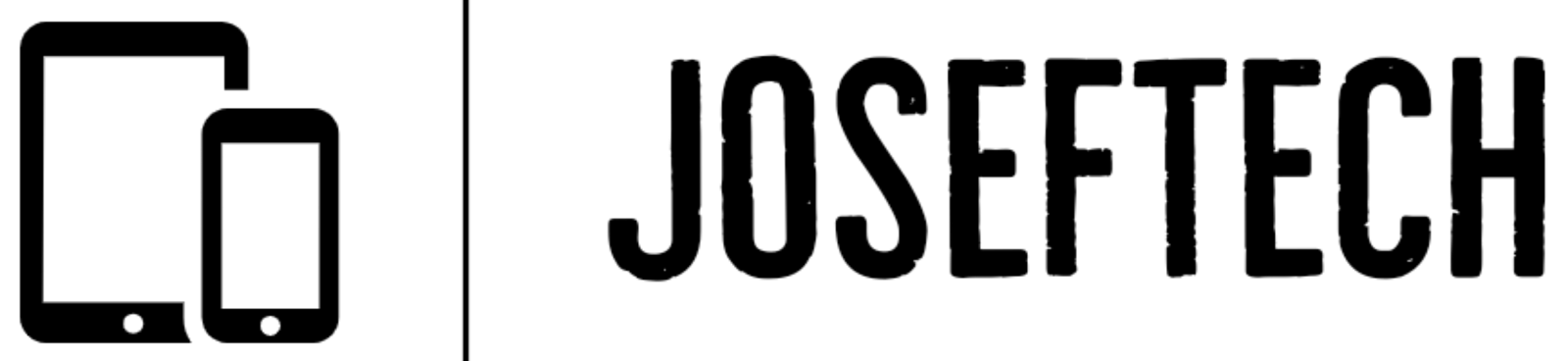








![[FIXED] SAMSUNG A03 CORE RESTART | SAMSUNG A03 CORE ERROR MESSAGE IN STARTUP | SAMSUNG A03 CORE COULDN'T START NORMALLY | SAMSUNG A03 CORE ERROR CRASH LOG.](https://blogger.googleusercontent.com/img/b/R29vZ2xl/AVvXsEhR1M_l5yQlkYf0YUU7rwek39zD8RJGZue5ygF3th8Ox68BTsXAXiweWa4r4OOdnJaCkSYZMA1AtcpMt0C7VTS55XCG5dfSIAYolnIfNcUTiX-rVxqZA0gL3jjqGOb8aGXX0_02NWYuDDkT6bLYLs33UD5_FZJxHVL9VV204-g9lSZh2uC_cOfo69diyA/w74-h74-p-k-no-nu/1653074850185.jpg)

![[FIXED] EMOJI AND DICTATION BUTTONS OFF TO THE SIDE ON NEW IPHONE X LCD | EMOJI AND DICTATION BUTTONS NOT SHOWING PROPERLY ON IPHONE X](https://blogger.googleusercontent.com/img/b/R29vZ2xl/AVvXsEijr5NPu9sbM3KfoXKXkIIzyZ25-AM26d4PERlT8K9qsNk5thyNiC3wS8IMMLMmf4OXgzfJ7nfh2U05S2nNSptyrWH4ElePqgYCfcFT0HDgLtQROO0o9n2vfsOgbMjOZa7c7n1Wrz8Te4a44KV5oz60rSYTxNUH5QcB3Hz011r7k41pn5gdQEBPKkhG8Q/w74-h74-p-k-no-nu/gsmarena_007.jpg)


Clearing cache and cookies help you to fix loading or formatting issues that might occur while accessing certain sites. When cookies store data in the form of files, it allows browsing to be quicker and easier. But these caches and cookies also create some nuisance that creates trouble sometimes. If the site data is updated, it keeps on accessing the previously-stored old data. The newly updated data will not be accessed until you clear the cache and cookies. So, to allow for the uninterrupted working experience, clearing cache from time to time helps serve the purpose. Let’s see how to clear cache in Firefox manually from time to time and automatically. how to clear cache and cookies in firefox
ReplyDelete