FRP (Factory Reset Protection) is a Google licenced verification protection which debuted on Android version 6.0. This protection operates in a way that when an Android phone is reset, it requests the google account(s) that was previously signed in on the phone before the reset, basically to confirm if one is the true owner of the phone.
There are many reasons you could've reset your phone, perhaps your phone hangs, a simple reset would solve it. You forgot your password or pattern, you can simply get rid of it by simple reset. There are some Samsung phones that seem to misbehave sometimes, whenever you input your usual password/pattern/pin, it says it is incorrect... don't panic as you can solve this using a simple factory reset. Mind you, you should take note that all files on your phone's memory will be lost when you perform a factory reset.
After you perform a reset on the Infinix S5, you will see a Hi there screen like the one below.
•Now that you're back on the welcome page, select Language.
•Press next, skip the SIM card page.
•On the connect WiFi page, select the option as shown on the screenshot below.
•Select the + sign to add new WiFi network.
•Select second option.
•Select Watch Later option.
•A chrome page loads, enter, select the skip sign in option which is the option on the bottom left on the screen.
•Restart the phone.
•After the phone has restart, set up mobile phone without any restraint.
•After the phone has opened, uninstall and delete Frp bypass apk, remove the signed-in Google account.
Voila! This is how you remove google account or FRP on Infinix S5.
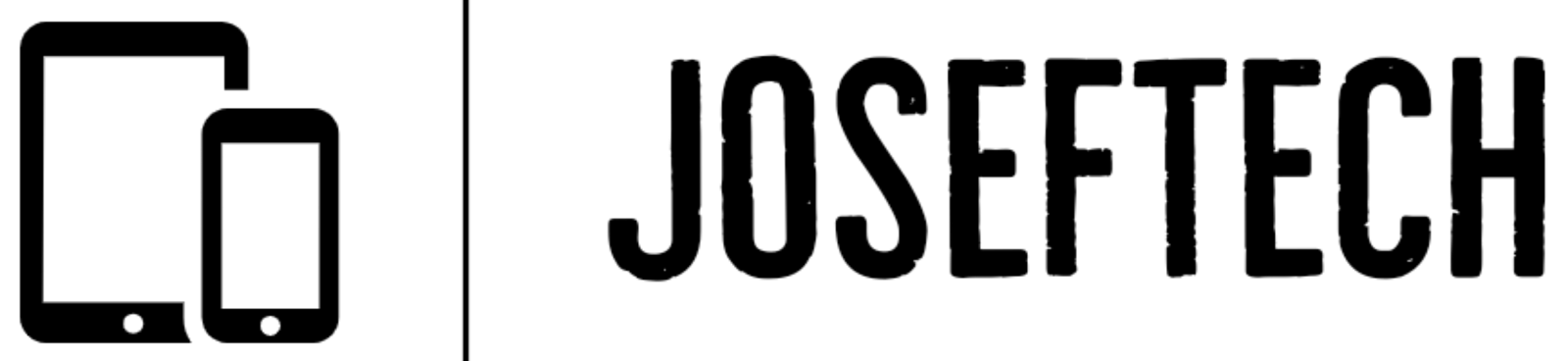




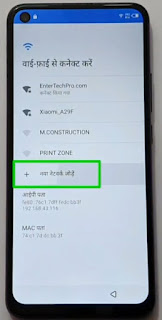




























![[FIXED] SAMSUNG A03 CORE RESTART | SAMSUNG A03 CORE ERROR MESSAGE IN STARTUP | SAMSUNG A03 CORE COULDN'T START NORMALLY | SAMSUNG A03 CORE ERROR CRASH LOG.](https://blogger.googleusercontent.com/img/b/R29vZ2xl/AVvXsEhR1M_l5yQlkYf0YUU7rwek39zD8RJGZue5ygF3th8Ox68BTsXAXiweWa4r4OOdnJaCkSYZMA1AtcpMt0C7VTS55XCG5dfSIAYolnIfNcUTiX-rVxqZA0gL3jjqGOb8aGXX0_02NWYuDDkT6bLYLs33UD5_FZJxHVL9VV204-g9lSZh2uC_cOfo69diyA/w74-h74-p-k-no-nu/1653074850185.jpg)

![[FIXED] EMOJI AND DICTATION BUTTONS OFF TO THE SIDE ON NEW IPHONE X LCD | EMOJI AND DICTATION BUTTONS NOT SHOWING PROPERLY ON IPHONE X](https://blogger.googleusercontent.com/img/b/R29vZ2xl/AVvXsEijr5NPu9sbM3KfoXKXkIIzyZ25-AM26d4PERlT8K9qsNk5thyNiC3wS8IMMLMmf4OXgzfJ7nfh2U05S2nNSptyrWH4ElePqgYCfcFT0HDgLtQROO0o9n2vfsOgbMjOZa7c7n1Wrz8Te4a44KV5oz60rSYTxNUH5QcB3Hz011r7k41pn5gdQEBPKkhG8Q/w74-h74-p-k-no-nu/gsmarena_007.jpg)

