What is FRP?
FRP short for Factory Reset Protection is a Google licenced protection programme for anti-theft which debuted officially on arrival of Android smartphones running Android version 6.0 Marshmallow.This protection programme operates in a way that when an Android phone is flashed or reset, the phone requests google account(s) that was previously signed in on it before the reset, basically to confirm if one is the true owner of the mobile phone.
Every Android smartphone with atleast version 6.0, a screen-lock pin or password and a Google Account automatically has FRP feature running.
FRP performs same role as Apple's iCloud verification which primary function is to prevent your mobile phone from being used when it has unfortunately been stolen and reset. Nonetheless, FRP backfires most of the time when you eventually reset your Android phone but you can't remember your Google account username and/or password. This is where our bypass guide comes in.
There are several reasons you could have reset your SAMSUNG A03 CORE , probably your SAMSUNG A03 CORE is slow or it hangs, a simple factory reset would resolve it. You forgot your password or pattern, you can simply get rid of it by a simple reset. I've seen several phones that misbehave in such a way that, whenever you input the correct password or pattern or pin, it declares it as incorrect...do not panic as you can resolve this by performing a simple factory reset. However you should note that all files stored on your phone's memory will be lost as soon as you perform a factory reset.
Watch how to reset SAMSUNG A03 CORE :
After you have performed a factory reset, and your phone reboots, it loads as it used to. After which, you see a Hello screen.
What are you to do? Select next button.
If you have your SIM card previously inserted, it will ask for which to use for data connection, you can select anyone you want, and if you have no SIM card inserted, you can simply press skip.
Afterwards you come to a screen where you're asked to connect to a WiFi network. If your phone has Google Account FRP (Factory Reset Protection), the skip option at the bottom right corner seem to appear blurry, which renders it as inactive. This is when you will need to enter your previously synced google account.
If the skip option remains bold, then your SAMSUNG A03 CORE doesn't have a FRP, you can simply skip and follow the instructions until it opens to main menu.
If you know the google account previously synced on your phone, that is, your google account, you can connect to a valid WiFi network and sign in with your username and password, and then next and next until your phone opens to main menu.
Easy right?
Now back to where we are, for SAMSUNG A03 CORE that doesn't have a functional skip option, you should follow these steps carefully if you want your phone to open to main menu.
Watch how to bypass Google Account Verification FRP without PC on SAMSUNG A03 CORE :
Conclusion
I believe that by now you should have full knowledge on how you can bypass FRP verification without PC on the SAMSUNG A03 CORE . If any part remains unclear to you feel free to make it known via comment box.
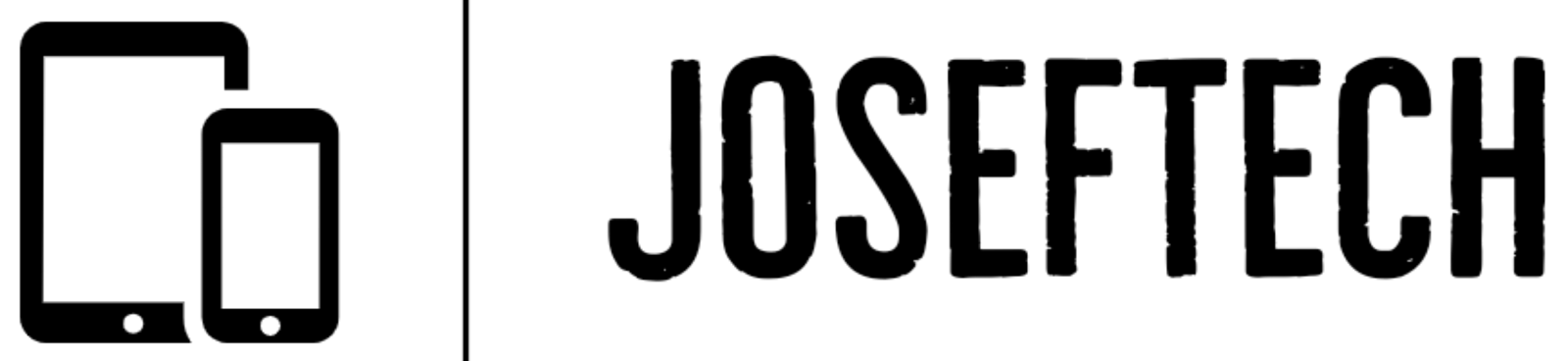






![[FIXED] SAMSUNG A03 CORE RESTART | SAMSUNG A03 CORE ERROR MESSAGE IN STARTUP | SAMSUNG A03 CORE COULDN'T START NORMALLY | SAMSUNG A03 CORE ERROR CRASH LOG.](https://blogger.googleusercontent.com/img/b/R29vZ2xl/AVvXsEhR1M_l5yQlkYf0YUU7rwek39zD8RJGZue5ygF3th8Ox68BTsXAXiweWa4r4OOdnJaCkSYZMA1AtcpMt0C7VTS55XCG5dfSIAYolnIfNcUTiX-rVxqZA0gL3jjqGOb8aGXX0_02NWYuDDkT6bLYLs33UD5_FZJxHVL9VV204-g9lSZh2uC_cOfo69diyA/w74-h74-p-k-no-nu/1653074850185.jpg)

