I TEST A NEW SCREEN ON SAMSUNG A02S BUT IT BLINKS WHITE LINE ON THE BOTTOM RIGHT CORNER WHEN I'M TESTING THE NEW SCREEN, IS THIS NORMAL? | EVERY NEW SCREEN I TEST ON SAMSUNG A02S BLINKS WHITE LINE EVERY FEW SECOND WHEN THE PHONE IS IN DARK MODE, IS IT THAT THE PHONE IS FAULTY OR THE SCREEN IS NOT GOOD? | SAMSUNG A02S ALL TESTED SCREEN BLINK SMALL WHITE LINE WHAT SHOULD I DO?
Table of contents
Introduction
While I was at work yesterday, a Samsung A02S device was reported in for screen repair. I disassembled the phone, removed the old screen and tested a new one, then I noticed a small white blinking line at the bottom right corner of the screen.
I returned the screen due to that issue. I was given another screen which fortunately enough repeated the same thing. Mind you, the phone was in dark mode; I turned off dark mode and the line seemed to disappear, then I turned dark mode back on and the line started to blink again.
If you're someone faced with same problem and you're looking for a solution, then you've come to the right place.
Samsung A02S disassembly
Talking about the disassembly of Samsung A02S, the device is very easy to disassemble.
• Remove the SIM card tray.
• Use a pry tool, or your natural pry tool (fingernail) to pry open the back cover.
• Remove all the screws on the upper part of the frame, and the screws on the plastic that hold the down board.
• Completely remove the both plastics.
• Disconnect the battery flex from its connector.
• Disconnect the two flexes beside the battery connector. They both originate from the screen.
• Disconnect the flex on the down board from its connector.
• Pry open the screen out and completely remove from the phone.
Testing a new screen on Samsung A02S
Now that the damaged screen has been removed, take the new original screen and insert the flexes through their respective holes.
Connect each flex to its connector. Two on the main board and one on the down board.
Connect the battery and turn on the phone.
New screen blinks white small line while being tested
When the phone finally turns on fully, unlock the phone and test the screen properly. If then you noticed a small white line blinking on the right lower part of the screen, then you should know that THIS IS NORMAL.
I'd thought it wasn't and as a result I tested several new screens to confirm, and they all gave the same outcome.
The condition before you can notice the white line is that the phone should be in dark mode.
If you notice any line without the phone being in dark mode then I will suggest that you test another screen.
A Samsung A02S new screen that blinks white small line when being tested is completely normal and should not be seen as any sign of malfunction.
Conclusion
Now that you have seen that blinking of white line is normal, you don't need to be scared to glue and fix such screen permanently anymore.
If you still have any doubts as to why your Samsung screen might be malfunctioning, you can test another new one entirely, or you could also make use of the comments box I will try to reply to it as soon as possible.
I wish you good luck!
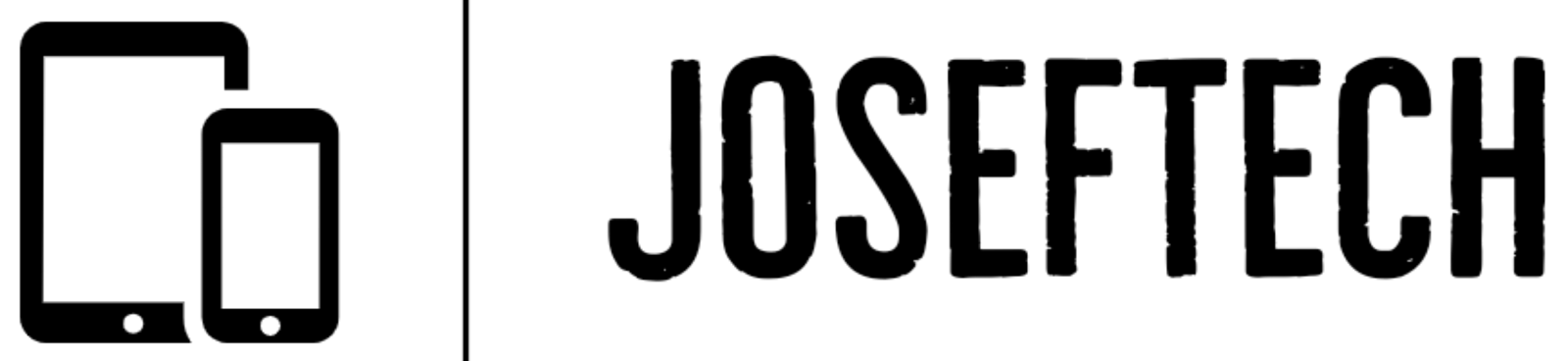

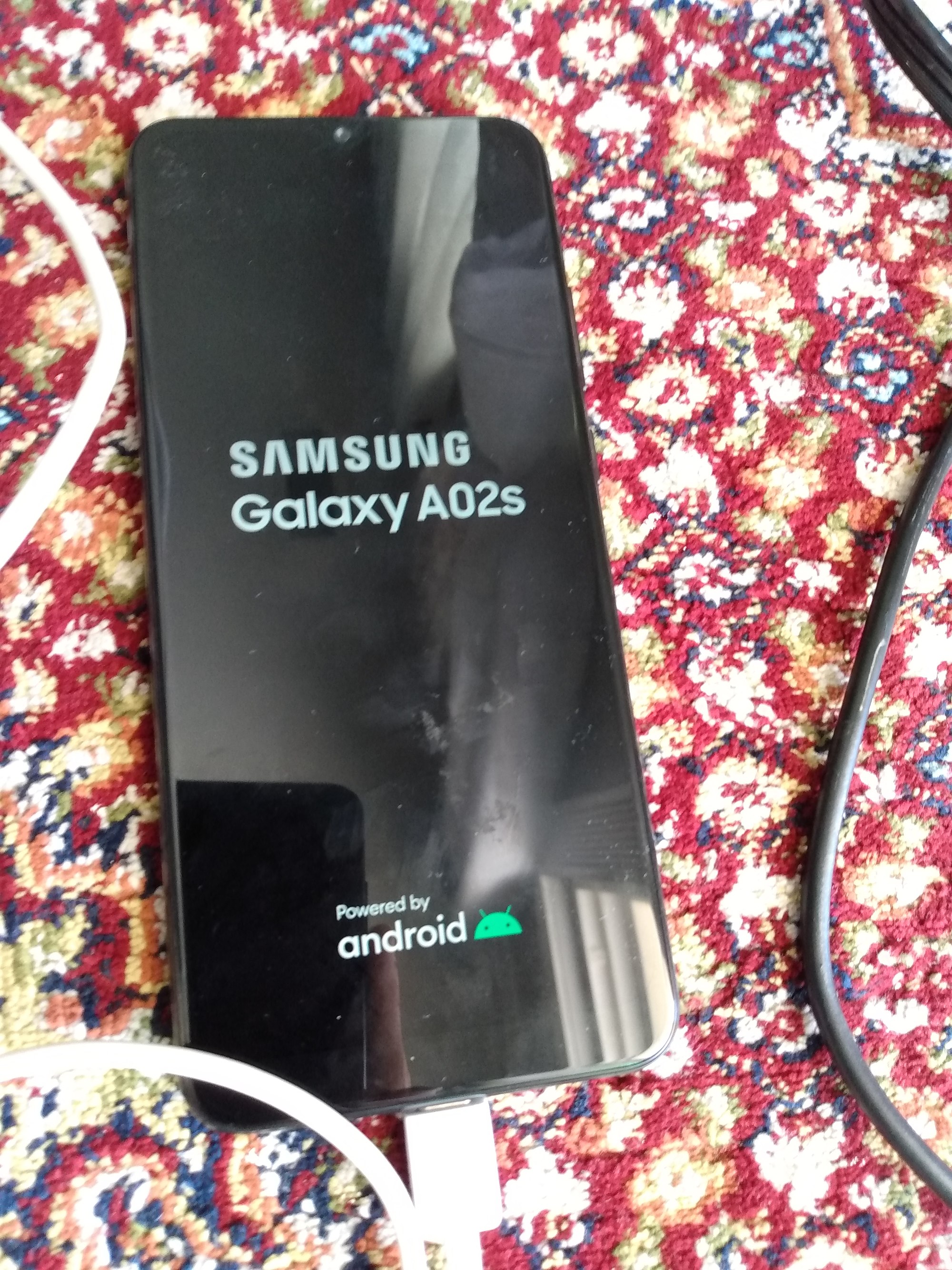





![[FIXED] SAMSUNG A03 CORE RESTART | SAMSUNG A03 CORE ERROR MESSAGE IN STARTUP | SAMSUNG A03 CORE COULDN'T START NORMALLY | SAMSUNG A03 CORE ERROR CRASH LOG.](https://blogger.googleusercontent.com/img/b/R29vZ2xl/AVvXsEhR1M_l5yQlkYf0YUU7rwek39zD8RJGZue5ygF3th8Ox68BTsXAXiweWa4r4OOdnJaCkSYZMA1AtcpMt0C7VTS55XCG5dfSIAYolnIfNcUTiX-rVxqZA0gL3jjqGOb8aGXX0_02NWYuDDkT6bLYLs33UD5_FZJxHVL9VV204-g9lSZh2uC_cOfo69diyA/w74-h74-p-k-no-nu/1653074850185.jpg)


![[FIXED] EMOJI AND DICTATION BUTTONS OFF TO THE SIDE ON NEW IPHONE X LCD | EMOJI AND DICTATION BUTTONS NOT SHOWING PROPERLY ON IPHONE X](https://blogger.googleusercontent.com/img/b/R29vZ2xl/AVvXsEijr5NPu9sbM3KfoXKXkIIzyZ25-AM26d4PERlT8K9qsNk5thyNiC3wS8IMMLMmf4OXgzfJ7nfh2U05S2nNSptyrWH4ElePqgYCfcFT0HDgLtQROO0o9n2vfsOgbMjOZa7c7n1Wrz8Te4a44KV5oz60rSYTxNUH5QcB3Hz011r7k41pn5gdQEBPKkhG8Q/w74-h74-p-k-no-nu/gsmarena_007.jpg)
