HOW TO USE A MULTIMETER | HOW TO USE A MULTIMETER FOR SMARTPHONE REPAIR | HOW TO USE A MULTIMETER TO TROUBLESHOOT SOLUTIONS FOR CELLPHONE PROBLEMS
Table of contents
Introduction to multimeters
I've seen a lot of mobile phone engineers work based on trial and error; they are not precise with their repairs and this has always led to so much wasted time and effort, because what is wrong with a phone may be another thing, entirely different from what it was thought to be. This is where a multimeter comes in;
The good news here is that a multimeter helps you to be very precise in your repairs, and those who use it would always testify. If you're a mobile phone engineer and you haven't known how to use a multimeter yet, you're really missing out on a lot, still, that's why I'm here, this article is for you.
A multimeter is a powerful tool that is used to measure electrical properties like voltage, resistance, current and continuity.
It typically consists of a display screen, a dial or a function and range switch, and two wires (called probes); one red, one black, that can be attached to different parts of an electrical circuit.
Cellphone repair often involves identifying and fixing issues with various electrical components like the battery, charging port, power button, and more. A multimeter can help you measure the voltage and resistance of these components to identify any issues and troubleshoot them effectively.
Types of Multimeters
We most commonly have two main types of multimeters:
- Analog multimeter.
- Digital multimeter.
Here's a breakdown of each type:
Analog Multimeter
Analog multimeters have a scale with a needle (or pointer) that moves to indicate measurement. They are less commonly in use compared to digital multimeters, and they can be more difficult to read accurately.
Sanwa AX-303TR analog multimeter
Parts of an Analog Multimeter
An analog multimeter typically has the following parts:
- A scale to show measurement readings.
- A dial (or function and range switch) with different measurement settings, such as volts, ohms, and amps.
- A needle/pointer that moves to indicate the measurement.
- Test leads, which are wires with probes used to make contact with the circuit being tested.
How to Use an Analog Multimeter
To use an analog multimeter, you need to select the appropriate measurement setting using the function and range switch, connect the test leads to the circuit being tested, and read the measurement on the scale. The needle will move to indicate the level of voltage, current, or resistance being measured.
You should note that the black probe should be connected to the COM (common) port of the multimeter, and the red probe should be connected to the VΩmA port of the multimeter.
See a video on how to correctly use an Analog multimeter:
Digital Multimeter
Digital multimeters use a LCD screen to display measurements in numerical form. They are more commonly in use compared to analog multimeters. They are also easier to read and more accurate.
DT9205A Digital multimeter
Parts of a Digital Multimeter
A typical digital multimeter has the following parts:
- A function and range switch to select the appropriate measurement setting.
- Test leads, which are wires with probes used to make contact with the circuit being tested.
- A LCD screen that displays the measurement in numerical form.
Note that there are several models of digital multimeters, and some of them come with additional features like the ability to measure temperature, turn on their LCD backlight, etc, these are secondary features as we will not be needing them for our purpose.
How to Use a Digital Multimeter
To use a digital multimeter, you need to select the appropriate measurement setting, connect the test leads to the circuit being tested, and read the measurement from the LCD screen.
You should note that the black probe should be connected to the COM (common) port, and the red probe should be connected to the VΩmA port of the multimeter.
Multimeter basics
In mobile phone repair, there are two mostly required use for a multimeter that we are going to be using most of the time:
- Measuring voltage
- Measuring continuity
Measuring voltage
Before we dive into the specifics, it is important to understand what voltage is and how it relates to cellphone repair.
Voltage is the measure of electric potential difference between two points in an electrical circuit, or we say it is the force that pushes electric current in the circuit.
In cellphone repair, voltage measurement is used to diagnose charging problems, battery issues, and power supply problems.
For example, if a cellphone battery is not charging, measuring the voltage across the battery terminals can determine if the battery is faulty or if the charging circuit is not working correctly.
Now, let us discuss how to use a multimeter to measure voltage in cellphone repair. The process involves a few steps, as follows:
Step 1: Set the multimeter to DC voltage mode
The type of voltage that is utilised in smartphone engineering is Direct current voltage (DC voltage). To measure DC voltage, set the multimeter to DC voltage mode. You will see this on the multimeter as a V with straight lines on top of it or beside it.
Set the range to 20.
Step 2: Connect the multimeter to the cellphone
To measure voltage in a cellphone, we need to connect the multimeter to the relevant points.
Depending on what we are measuring, we can connect the multimeter to different points.
For example, to measure the voltage across the battery terminals, we connect the red probe to the positive terminal of the battery and the black probe to the negative terminal of the battery.
If we want to measure the voltage across a component or a resistor, we connect the multimeter probes to the component's leads or terminals.
Step 3: Read the voltage
Once the multimeter is connected to the cellphone, we can read the voltage on the multimeter display. Make sure to read the voltage correctly and note it down for reference.
Step 4: Interpret the voltage reading
Interpreting the voltage reading requires some knowledge and experience in cellphone repair.
Typically, a voltage reading within a specific range is considered normal, while readings outside that range may indicate a problem.
The normal voltage range for charged battery is 3.6v – 4.2v
The normal voltage range for the charging port terminals when a charger is plugged in is 5.0v – 5.3v
The normal voltage range for the battery connector terminals when a charger is plugged in is 4.0v – 4.4v
The voltage ranges for specific capacitors and diodes will be revealed in subsequent posts.
Measuring continuity
Continuity is the ability of an electrical circuit to conduct current from one point to another.
Here's how to use a multimeter to measure continuity in cell phone repair:
1. Turn off the cell phone and remove the battery.
2. Set the multimeter to continuity mode. This is usually represented by a symbol that looks like a sound wave. [Check the above image for identification]
3. Connect the probes to the multimeter. The black probe should be connected to the COM (common) port, and the red probe should be connected to the VΩmA port.
4. Touch the probes together to test that the multimeter is working correctly. The multimeter should turn on its red LED and beep, indicating that there is continuity between the two probes.
5. Locate the two points on the circuit board that you want to test for continuity.
6. Touch one probe to one of the points and the other probe to the other point. If there is continuity between the two points, the multimeter will beep;
7. If there is no continuity, move the probes around to see if there is a connection that is not visible to the naked eye. If there is still no continuity, it indicates that the connection between the two points is open [or broken].
Continuity measurement is also used to identify faulty circuit components.
For instance, two terminals (or lead points) on a capacitor should not indicate continuity or make a multimeter to beep; when a multimeter beeps after placing its two probes on the both terminals of a capacitor, it indicates that the capacitor is faulty (it has been bridged or short) and it needs to be removed and/or replaced.
The same goes for a diode: a diode should not show continuity when read using a multimeter.
A coil should show continuity when read using a multimeter, etc.
Troubleshooting with a multimeter
Cellphones can have various issues, such as battery problems, charging port issues, power button problems, audio jack issues, camera problems, screen issues, and motherboard issues. A multimeter can be used to identify the root cause of these issues.
Testing the battery
If a cellphone is not turning on, holding a charge or is draining quickly, it could be due to a faulty battery. A multimeter can be used to test the voltage of the battery.
First, turn off the cellphone and remove the battery.
Set the multimeter to DC voltage mode and touch the positive and negative probes to the positive and negative terminals of the battery.
A healthy battery should read between 3.6 to 4.2 volts.
If the battery voltage reads lower than 3.6 volts, it is dead and needs to be boosted. Boosting of battery can be done using a DC power supply or manual method (of directly charging the battery by using naked positive and negative wires. Click here to learn more)
Testing the charging port
A charging port may be faulty if a phone refuses to charge, or if it indicates charging but the battery percentage is not increasing. We can use a multimeter to confirm if a charging port is faulty.
First, set the multimeter to DC volt mode, plug in a charger to the phone's charging port, and place the positive and negative probes of the multimeter to the positive and negative terminals of the charging port.
A voltage of atleast 5 volts should be registered on the multimeter.
If no voltage is registered on the multimeter then the charging port is truly faulty.
Also, if the voltage registered on the multimeter is less than 5 volts, the charging port is faulty still and needs a replacement.
If after you do these the multimeter successfully registers 5 volts, the next step is to read the voltage on the positive charging line. Click here to see how to trace the charging positive line of mobile phones.
The red probe of the multimeter is placed on vbus or the charging capacitor, while the black probe is placed on ground.
A voltage of atleast 5 volts should be registered; when no volt is registered, then the charging port may be faulty.
Reading charging voltage to test for normal or fake charging
A charging voltage of 5 volts enters a mobile phone from the wall charger, and a voltage of 4.2 volts reaches the battery connector terminals to charge a phone.
When a voltage of far less than 4.2 reaches the battery connector, the battery percentage will not increase, or it even reduces;
this is because the voltage difference between the battery connector and the battery is negative (i.e the [charging] voltage in the battery connector is less than the voltage of the battery, therefore the battery won't be able to recharge).
We can only confirm this by using a multimeter to read the charging voltage in the battery connector.
How do we do this?
Disconnect the battery from the phone, and plug in a charger to the phone's charging port. Set the multimeter to DC voltage mode and place the red probe on the positive terminal of the battery connector, and the black probe is placed on the negative terminal.
The charging voltage is immediately registered on the multimeter.
If the voltage is less than 4.2 volts, then fake charging is confirmed, but if the voltage is 4.2 volts or around 4.2 volts, this is normal charging.
Testing the Power Button
Most mobile phone's power buttons have two connections on their motherboards: the positive and the ground.
These connections may be separated entirely from the volume buttons connections or not.
To determine the positive of a power button, we make use of the multimeter's continuity mode.
How do we do this?
We connect the phone's battery to the motherboard (with screen also connected), and we set the multimeter to continuity mode.
We place the multimeter's red probe on ground,
and the black probe is used for the testing;
the black probe is placed on each of the terminals we believe the power button should be,
one should turn on the phone;
Whichever one that turns on the phone is the positive of the power button; whichever terminal makes a beep sound is the ground terminal.
Testing the camera and screen
These are for advanced level repairing; we confirm the connection of camera and screen connectors by using continuity mode of the multimeter. We may also need schematic diagrams here or a reference board would also do.
Disconnect the battery and place the red probe on ground, the black probe is placed on each solder points of the connector; they should either give a reading or make a beep sound.
Points that make beep sounds are ground, while points that register a reading are not.
If there's any point that does not give a reading, this makes us to reason that there may be an open connection in that line which must be repaired.
Advanced multimeter techniques
Test for short circuits
There are two types of short: full short and half short.
We test for shorts by using the continuity mode of the multimeter.
A full short board will make a beep sound when both probes are placed on the positive and negative terminals of the battery connector.
This indicates that the power line or vbat line is short.
These shorts, most of the time are caused by faulty [or short] capacitors, we will discuss how to identify short capacitors in a later paragraph.
When a circuit component is short (to ground), all other components on that line also become [apparently] short (to ground); the short can only be removed by identifying the exact component which is short, and then removing or replacing it.
How do we know a particular line is short? a line that is short will continuously give a beep sound when the terminals of most components on that line that are not meant to be short are short.
Test for coils and Inductors
Every good coil must have a closed circuit.
A multimeter should give a beep sound when the two probes are placed on both terminals of a coil.
A coil or inductor that doesn't give a beep sound is damaged and open.
Test for capacitors
Placing the multimeter's [two] probes on opposite terminals of a capacitor should not make a beep sound.
When the multimeter makes a beep sound, it indicates that such capacitor is short [which means it is damaged]. These kinds of [damaged] capacitors should always be removed; replacement is not a must.
Test for diodes
Just like for a capacitor, placing the multimeter's [two] probes on opposite terminals of a diode should not make a beep sound. Diodes don't easily get short like capacitors, but when they do, replacement is a must.
Conclusion
This guide may seem lengthy but it provides you with everything you need to know concerning how to professionally use a multimeter for cell phone repair. A multimeter is not just a handy tool, but a very important one in the repair business. It saves time and helps to avoid trials and errors, here's why trial and error does more harm than good in the repair business. If any part of this post remains unclear to you feel free to make it known in the comments section.
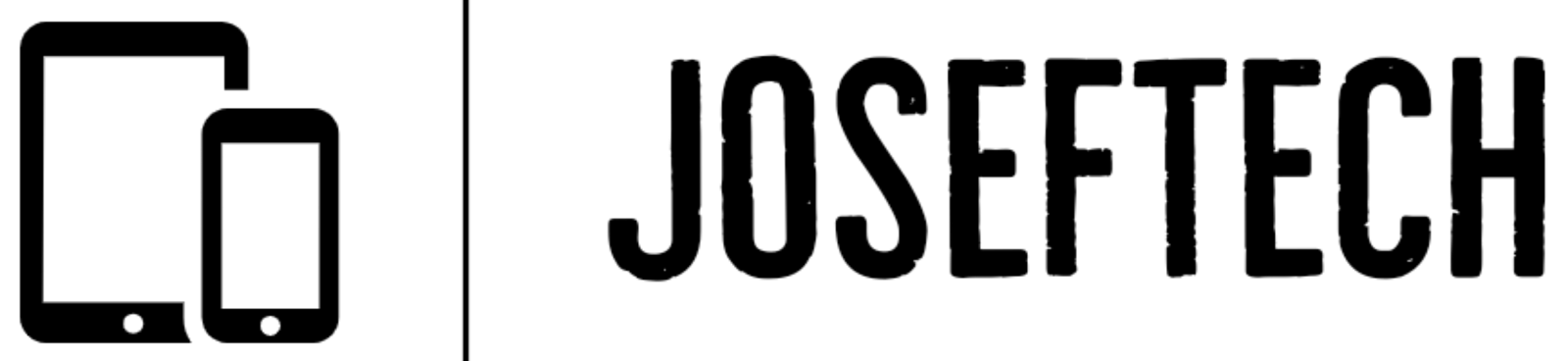


.jpeg)
.jpeg)








![[FIXED] SAMSUNG A03 CORE RESTART | SAMSUNG A03 CORE ERROR MESSAGE IN STARTUP | SAMSUNG A03 CORE COULDN'T START NORMALLY | SAMSUNG A03 CORE ERROR CRASH LOG.](https://blogger.googleusercontent.com/img/b/R29vZ2xl/AVvXsEhR1M_l5yQlkYf0YUU7rwek39zD8RJGZue5ygF3th8Ox68BTsXAXiweWa4r4OOdnJaCkSYZMA1AtcpMt0C7VTS55XCG5dfSIAYolnIfNcUTiX-rVxqZA0gL3jjqGOb8aGXX0_02NWYuDDkT6bLYLs33UD5_FZJxHVL9VV204-g9lSZh2uC_cOfo69diyA/w74-h74-p-k-no-nu/1653074850185.jpg)

![[FIXED] EMOJI AND DICTATION BUTTONS OFF TO THE SIDE ON NEW IPHONE X LCD | EMOJI AND DICTATION BUTTONS NOT SHOWING PROPERLY ON IPHONE X](https://blogger.googleusercontent.com/img/b/R29vZ2xl/AVvXsEijr5NPu9sbM3KfoXKXkIIzyZ25-AM26d4PERlT8K9qsNk5thyNiC3wS8IMMLMmf4OXgzfJ7nfh2U05S2nNSptyrWH4ElePqgYCfcFT0HDgLtQROO0o9n2vfsOgbMjOZa7c7n1Wrz8Te4a44KV5oz60rSYTxNUH5QcB3Hz011r7k41pn5gdQEBPKkhG8Q/w74-h74-p-k-no-nu/gsmarena_007.jpg)

