FUNAAB SCHOOL FEES RECEIPT UNABLE TO PRINT ON PORTAL, HOW DO I GO ABOUT IT | I'M TRYING TO PRINT MY FUNAAB SCHOOL FEES RECEIPT AFTER SUCCESSFULLY PAYING ON REMITA BY USING MY REMITA RRR BUT THE PORTAL RECEIPT IS NOT PRINTING | FUNAAB PORTAL RECEIPT UNABLE TO PRINT SOLUTION | FUNAAB PORTAL ISSUE NOT PRINTING MY SCHOOL FEES RECEIPT, HOW TO SOLVE THIS | HOW TO PAY FUNAAB SCHOOL FEES BY MYSELF AND PRINT THE RECEIPT
Contents
Introduction
The issue of FUNAAB portal's inability to print school fees receipt is a challenging one for students, especially for those who have decided to pay their school fees by themselves. The issue has been on for a while now and I did not notice until I was eventually faced with it. I tried to print a school fee receipt from FUNAAB portal, https://portal.unaab.edu.ng, but it was not going successfully. Then I asked myself how could I go about this? I tabled my challenge to a payment merchant who does registration and makes payment for funaabites, and he billed me ₦1000 for just to print the receipt, that was a hefty amount for a simple process, but I couldn't blame him, everybody is looking for money. I eventually got the solution by myself and I've decided to post it on this page to assist any funaabite that is facing school fee receipt printing issue.
Paying FUNAAB school fees on Remita
FUNAAB school fees payment is now something that can be easily done by yourself since the integration of several payment methods on Remita. The old method (=use of bank card) has proven to be challenging for many people especially those that are using verve card, and another disadvantage of this is that it has a higher transaction charges than other methods. Other methods are by direct transfer, ussd, eNaira, and several others. If you want to know how to easily pay your FUNAAB school fees by yourself, click here
What to do after payment of FUNAAB school fees on Remita
After you must have successfully paid your FUNAAB school fees, you will need to print FUNAAB's portal generated receipt because this is what will be signed by your HOD and/or Bursar. To do this, open https://portal.unaab.edu.ng
Click on receipt.
Enter your payment Remita reference number (RRR). To see your RRR, check your payment invoice or Remita payment receipt. Make sure to remove any hyphen if there's any.
Click on print receipt.
A new page opens and your school fees receipt automatically downloads. In many cases, nothing would download, this means that you are unable to print your school fees receipt, and the next section is for you.
FUNAAB school fees receipt not printing on portal solution
When you're faced with the challenge of inability to print your school fees receipt from portal, the solution is simple and at the same time not simple, still I'm sharing the knowledge to you for free.
The solution is simply to make use of a UC browser, or a UC mini browser.
Follow the steps in the previous section on a UC mini browser, and you will definitely and successfully download your school fee receipt without any hassle.
Conclusion
This is a paid knowledge that is passed across to you for free, because normally, as a student, you are/will be faced with so many expenses here and there and this is not supposed to be part of them. If you still have any challenge with receipt generation you can make it known in the comments section.
I wish you the best of luck!
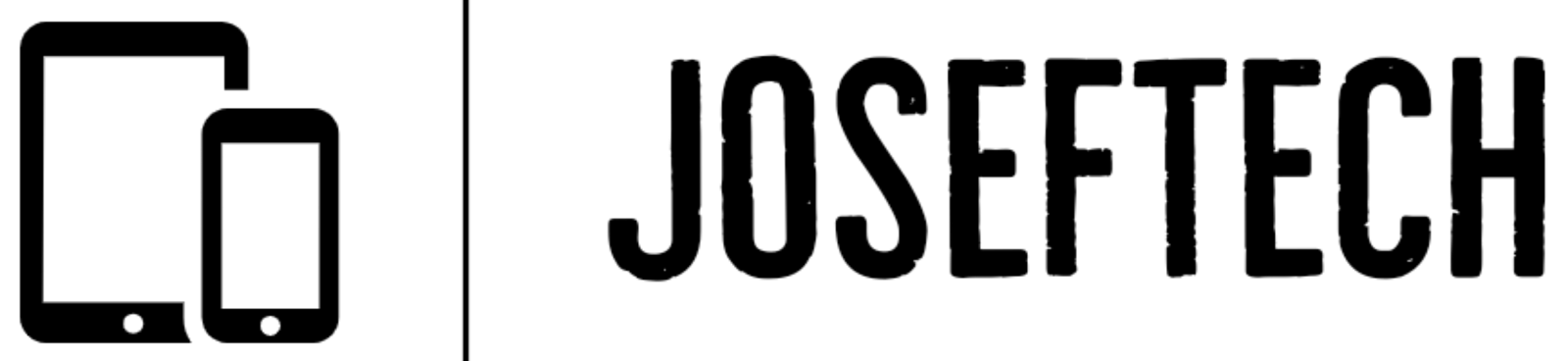


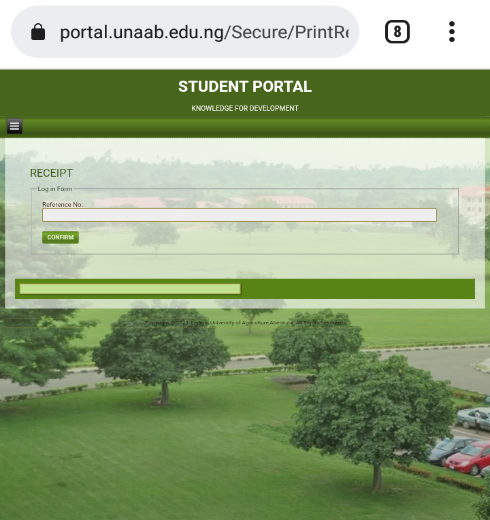







![[FIXED] EMOJI AND DICTATION BUTTONS OFF TO THE SIDE ON NEW IPHONE X LCD | EMOJI AND DICTATION BUTTONS NOT SHOWING PROPERLY ON IPHONE X](https://blogger.googleusercontent.com/img/b/R29vZ2xl/AVvXsEijr5NPu9sbM3KfoXKXkIIzyZ25-AM26d4PERlT8K9qsNk5thyNiC3wS8IMMLMmf4OXgzfJ7nfh2U05S2nNSptyrWH4ElePqgYCfcFT0HDgLtQROO0o9n2vfsOgbMjOZa7c7n1Wrz8Te4a44KV5oz60rSYTxNUH5QcB3Hz011r7k41pn5gdQEBPKkhG8Q/w74-h74-p-k-no-nu/gsmarena_007.jpg)



![[FIXED] IPHONE 7 QUALCOMM NO NETWORK, BASEBAND UNAVAILABLE AFTER WATER DAMAGE.](https://blogger.googleusercontent.com/img/b/R29vZ2xl/AVvXsEgNq_UH1vZ_dyVgkXwFOJ4QOSv4eExR1tTrr9-12rOSG3wBUQGT_LtxE-lH6yf9LrW9OkPuiPvXtrm4at1nI02_VY2g673XcT-ZoOoXpGm1mNS1hzL1bTUFpTbJAc2UJwCQBRwNieGlDglS3iFxqYSYh86OAo_5XWOzybX_xVZEDTyDWmUJ9moOHHzNKw/w74-h74-p-k-no-nu/apple-iphone-7-3.jpg)
