MY ITEL P36 SCREEN JUST GOT FIXED TODAY, BUT MY SPEAKER IS NO LONGER WORKING | I FIXED AN ITEL P36 NEW LCD BUT CUSTOMER RETURNED IT THAT SPEAKER IS NOT WORKING ANYMORE, MEANWHILE IT WAS WORKING FINE BEFORE REPAIR | NO SOUND FROM ITEL P36 LOUDSPEAKER AFTER NEW SCREEN IS FIXED
Table of contents
Introduction
It is not a new thing for loud speakers to temporarily stop working after a screen replacement is done on mobile devices. This is usually caused by partial or no contact between the speaker and its point of connection.
However on the itel P36, it is quite different, because it has been seen on several bases that after a screen replacement, even with the speaker being perfectly connected to its contact point, it still won't work.
In this post I will be explaining why this happens, and how to solve this issue of no sound on itel P36 after screen replacement.
Screens that are compatible with the itel P36
Before I continue, as a repair specialist, you must have known that several phones' model may use a particular type of display. If you're not a repair specialist, this may sound new to you.
Different models of distinct phones, especially the three makers: Infinix, Tecno, Itel; may use one type of screen. That is to say, one screen is compatible with different phones even though they're of different make and models.
The itel P36 uses a LCD that is compatible with Infinix X657 (smart 5), Tecno KE5 (spark go 2020), Infinix X658 (hot 10i) and many others that are not listed here.
This means that an Infinix smart 5 screen can be used on an itel P36 and it would work perfectly fine as it should. Unfortunately, in some cases, there can be a shortcoming, especially for these particular sets of models (X657, X658, P36, P36 Pro LTE)
Shortcomings of interchangeably using Smart 5, Hot 10i, P36 etc LCD for one another
Sometimes, when a screen of another model is used on the itel P36, the display, calibration, charging, vibration, mouthpiece, and all other stuffs connected to the screen flex works, except for the speaker.
There's no professional explanation as to why this happens yet, noone really knows why, because it is not supposed to happen. Nevertheless, it happens, and it is very rampant.
Why? I don't know. But I can surely tell you how to go about it.
Solution for loud speaker not working after changing new LCD on Itel P36
The first approach for this is that, if you haven't already applied glue to the new screen, you can return it to the seller, and request for another one.
You should check if the loud speaker works with this entirely new screen. If you're given the exact screen for itel P36, the speaker should work just fine. If you're given the screen for a different model, the speaker may or may not work.
However for those who already glued the screen because it did not occur to you that the speaker may not work after the fixing. You do not need to panic.
Most of the times, it is because the charging board available on the phone is not the follow come of the itel P36.
That is to say the charging board for the itel P36 has once been changed, and this reason is exactly what causes the speaker to stop working; the new screen is apparently not compatible with the available charging board on the Itel P36.
In these scenarios, once I replace with a follow-come itel P36 charging board, the speaker works just perfectly fine.
So, back to our discussion; all you need to do is to go to a charging board store, and test several boards until you find the right one that allows the speaker to work fine.
Alternatively, if you have a follow come charging board at hand, but maybe its charging port is not good or whatever, you can just change a new charging port for it and install the follow come charging board into the itel P36. The speaker, mic, motor, and earphone jack should all work just fine.
Conclusion
At this point, you must have come to the realisation that the reason why there's no sound on your itel P36 after a new screen is fixed is due to the incompatibility between the new screen and your once-changed charging board. Finding a compatible charging board for the screen solves the issue, but why there's some kind of selection between these entities for the speaker to work? Noone knows. Perhaps in the coming future when I'm eventually able to find out why this happens, I'll update this page. Until then, stay safe, stay smart.
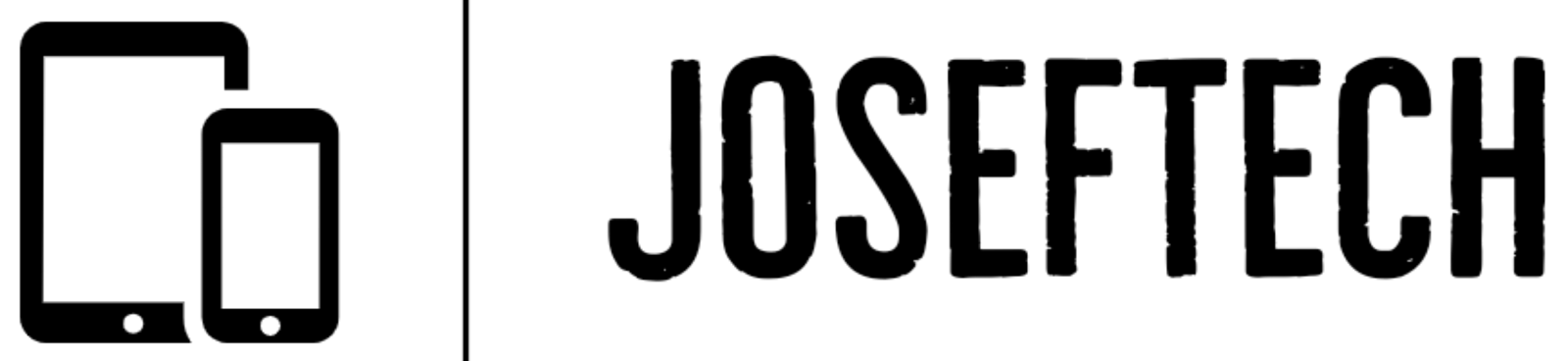






![[FIXED] SAMSUNG A03 CORE RESTART | SAMSUNG A03 CORE ERROR MESSAGE IN STARTUP | SAMSUNG A03 CORE COULDN'T START NORMALLY | SAMSUNG A03 CORE ERROR CRASH LOG.](https://blogger.googleusercontent.com/img/b/R29vZ2xl/AVvXsEhR1M_l5yQlkYf0YUU7rwek39zD8RJGZue5ygF3th8Ox68BTsXAXiweWa4r4OOdnJaCkSYZMA1AtcpMt0C7VTS55XCG5dfSIAYolnIfNcUTiX-rVxqZA0gL3jjqGOb8aGXX0_02NWYuDDkT6bLYLs33UD5_FZJxHVL9VV204-g9lSZh2uC_cOfo69diyA/w74-h74-p-k-no-nu/1653074850185.jpg)


![[FIXED] EMOJI AND DICTATION BUTTONS OFF TO THE SIDE ON NEW IPHONE X LCD | EMOJI AND DICTATION BUTTONS NOT SHOWING PROPERLY ON IPHONE X](https://blogger.googleusercontent.com/img/b/R29vZ2xl/AVvXsEijr5NPu9sbM3KfoXKXkIIzyZ25-AM26d4PERlT8K9qsNk5thyNiC3wS8IMMLMmf4OXgzfJ7nfh2U05S2nNSptyrWH4ElePqgYCfcFT0HDgLtQROO0o9n2vfsOgbMjOZa7c7n1Wrz8Te4a44KV5oz60rSYTxNUH5QcB3Hz011r7k41pn5gdQEBPKkhG8Q/w74-h74-p-k-no-nu/gsmarena_007.jpg)
