Table of content
- Introduction.
- What are the causes of a dead mobile phone.
- Step by step solution to revive a dead phone.
- Conclusion.
WHAT ARE THE CAUSES OF A DEAD MOBILE PHONE?
•Heavy Drop.
•The phone was dropped in water, or water splashed on it.
•The phone was drenched in rain along with it's owner.
•Heavy multiple tasks running at the same time and suddenly the phone refuses to turn on.
•The phone has been in use for a very long time now.
•Software crash, maybe after an update.
•Software Brick.
•Completely drained battery.
•A bad screen.
•Internal partial contact or short.
Please note that whenever a phone is reported dead, but the phone is showing charging when plugged in but it is not turning on, it is necessary for you to check the power button or the power flex or/and it's ICs before you continue.
STEP BY STEP SOLUTION TO REVIVE BACK THE DEAD PHONE
•When a dead mobile phone is reported, the first thing I always like to do is to connect it to a PC to see if the phone connects or pops up a window of an externally connected device. One in twenty phones does connects and I don't always need to stress myself further to open it, I simply run a software flash and the phone is back to life. The phone wasn't actually dead, it went blank as a result of a software crash.
•When you connect the reported phone to a PC and there is no response, then the phone might be actually dead. An inquiry can be made from the customer to make the repair faster and precise. Question like “Did the phone drop?” “was the phone being operated and it suddenly went off?” “Did you wake and tried turning on your phone and it refused to turn on?” “Did you charge it overnight and then the next morning it refused to turn on?” “Did the phone drop in water?” We all know water is a poison to electronic devices. These questions will enable you to easily run a precise repair.
In a case where the phone was dropped on the floor
•Disassemble the phone and first run a visual inspection
•Disconnect the battery, and with a multimeter, read it's current voltage (voltage must be atleast 3.6v).
•If the voltage of the battery is below this level, your next step is to boost the battery's voltage by charging it with a Direct Current power supply. In the absence of a DC power supply, you will have to improvise, you can naked a USB cable(the micro USB part which you plug into devices) naked the red and black wires, leave the green and white, then add pins to the copper component on both the red and black, plug the other end to an adapter, then place the pin of the red on positive terminal of the battery and pin of the black on negative terminal of battery and hold it in place for few minutes. This will charge the battery with a direct 5volts which should also do well in boosting the battery.
 |
| DC power supply |
•If the battery gets to a voltage over 3.6v, plug in charger to the phone without the battery connected in its clip, place the black probe of the multimeter on any metallic part of the phone (which serves as ground, gnd is all around the panel) and place the red probe of the multimeter to the positive terminal on the battery connector. The voltage recorded should be around 4.2v upwards.
•In a situation where no voltage is recorded, read the board carefully again and if no voltage is recorded, it means current is not getting to the battery connector. Check the charging board and port to see if it's really working, if it is not working you can as well replace it with a working one and test again, if still no voltage recorded, remove all screws and open out the board and I will state what to do next subsequently.
•In a situation where the right voltage is read on the battery connector, plug in the battery in it's connector and try to turn it on. If it does congrats and if it doesn't, test a new screen on it, and if it still doesn't turn on, you might as well open all screws and take out the board.
•The next step is the power of servicing the board with IPA(isopropyl alcohol) or a normal methyl alcohol will do. Service it thoroughly and check to see if it does turn on... Many times it doesn't, but few does... If yours doesn't, then it is time to check the circuits components, the power IC, the flash IC, the CPU especially as these are ball type of ICs and can get partially disconnected on hard fall which will make the phone hard to turn on.
•The next step is to start reballing each and every ball type ICs. Please make sure you're capable of reballing an IC and if you can not, leave it for a professional to do the reballing.
During the visual inspection, ensure the board is not bent in any way, ensure there is no short on the board, ensure each and every clips are still well connected, if you find any misappropriation assess them first.
To conclude this chapter, there is 100% chance your phone will come up after the reballing the ICs. Any further information can be gotten from us Here.
In a case where the phone suddenly went off while it is being operated.
•In such a situation like this, disassemble the phone and disconnect the battery and reconnect.
•If there's a response, your next step is to change the battery, if there's no response test a new battery on the phone.
•If there's still no response, check for foreign activities on board and also check short on board, if there's short, read this article till the end and find out how to fix a short circuit.
•If there's no short, service the board with IPA and start replacing small components such as main clock oscillator, test, if not work move onto the bigger ones until you get to the CPU. Reball and/or replace the CPU, if still no response, work on getting a new board. Furthermore don't always forget to test a new screen as these are sometimes a secret culprit.
In a case where the phone was charged overnight and refuses to turn on the next morning
•Theoretically, it is a poor practice to charge a phone overnight. According to Battery University, a phone should be charged before it gets to 20% and should be unplugged when it gets to 90+% but less than 100%. A phone battery should be charged to 100% only about three to five times a month. Many phones don't have a dedicated IC which stops current from getting to battery connector whenever the battery is fully charged. When a phone battery is getting charged beyond it's maximum capacity, it starts getting stressed, and when it gets too stressed out, it loses its calibration. This is what happens majorly when a phone refuses to turn on as a result of being charged overnight. The ideal solution is to Disconnect the battery and let it wait for sometime, and then reconnect it and charge for sometime for it to gain back it's calibration and start charging once again. This time don't leave it for a long time again.
If the battey refuses to regain its calibration, it can as well be replaced.
•Other times this could be as a result of software glitch or crash, and this can be resolved by simply disconnecting the battery, wait for sometime and reconnect it back.
In a case where the phone dropped in water or beach or any polar liquid.
•This is the most common, and also the hardest to fix cause of a phone going dead.
•Normally, as soon as a phone drops in water, it should be reported immediately for servicing and drying out, but no, people want to save money, therefore they still hold the phone and hope for the best. Some are even gullible enough to continue using the phone, charging it and doing all stuffs. That's worst! Some have «put it in rice» mentality, that is as good as doing nothing as rice can't dry out the water molecules already on the board.
•If a person is wise enough to report this while still fresh... The phone should be disassembled as quick as possible and battery taken out... Taking out the battery should be the first step.
•If the phone is dead before being reported, the battery current would have made the corrosion on the board faster, some capacitors could have even become oxidised.
•Take out the battery, if it is totally dead boost it until it gets to 3.6volts
•Unscrew and take out the board and if you have access to a high frequency mobile board cleaning machine, you could put the board inside, add some IPA and set it to a not very high frequency. If you don't have access to this, service the board very well with a brush dipped in IPA or alcohol or any methylated hydrocarbon. Make sure the board is serviced thoroughly, heat and take out all the safety pans covering the CPU and other sensitive parts and brush well, heat with a rework station after brushing.
•After servicing, leave the board to get cold, then insert the board and connect the boosted battery and try turning it on.
•If it doesn't turn on, take out the board again, apply flux paste on every part of the board and heat the board very well with a rework station. The function of this step is to systematically wipe out every debris and water molecules that are under the circuit components, this many at times might remove short, or reduce shorted components.
•After this is done, take a multimeter, set it in buzzer mode or continuity mode, put the red probe on any metallic part of the board, and put the black probe on the positive terminal of the battery connector. If it doesn't beep, that means the vbat line is not short, but if it does beep, it means the Vbat line is short. If this occurs, start using the multimeter to trace out the short or read my article how to remove shorts on board. Trace out the faulty component responsible for it, many of the times it is usually caused by a capacitor, remove the short capacitor, trace out any other short capacitors on the remaining lines on the circuit and remove every faulty ones. You could also do well to track out any short diodes, read my article how to remove shorts to know how to go about it if you don't have the idea.
•After you have made sure all shorts have been removed, assemble the panel, clip the screen, clip the battery to it's connector and try turning on the phone... Ensure all parameters to turn on the phone is in place, like allowing the power flex connecting gold points to touch their respective metallic points on the board. Also make sure the battery's voltage is 3.7v and above.
•If the phone doesn't still turn on... Test a new screen and if it still doesn't turn on, then it's reballing and replacement time!
•Sometimes tracing out the exact faulty component can be easier than thought. If you have access to a freeze spray, spray it on the board. I would recommend using Rosin as it always indicate temperature change very fast. You can as well apply paste on every IC on the board, connect the phone to a DC power supply or connect the phone to it's battery, and then try turning it on... Whichever melts the freeze spray or rosin or paste fastest should be considered for changing... Many of the times the problem is usually fixed here... If by chance it is not still fixed, start changing the components.
•I would always advise you start from the smallest components, and if you're convinced you should go for the big components such as power IC or flash IC or CPU, you can.
Reball and/or change ICs including:
Main clock oscillator
Power IC(always surrounded by coils so be careful so as not to let anyone be displaced)
CPU.
If after reballing and replacing all these the phone won't still come on... Then it is time to replace the board. Voila!! You have your phone back to as new... Getting a replacement board does actually take sometime though.
Conclusion
I believe I've been able to carefully elaborate step by step methods how a dead mobile can be brought back to life... Anyone that doesn't respond, change a new board, don't always forget to test a new screen and a new battery and I believe you would always get positive results.
Wish you best of luck!
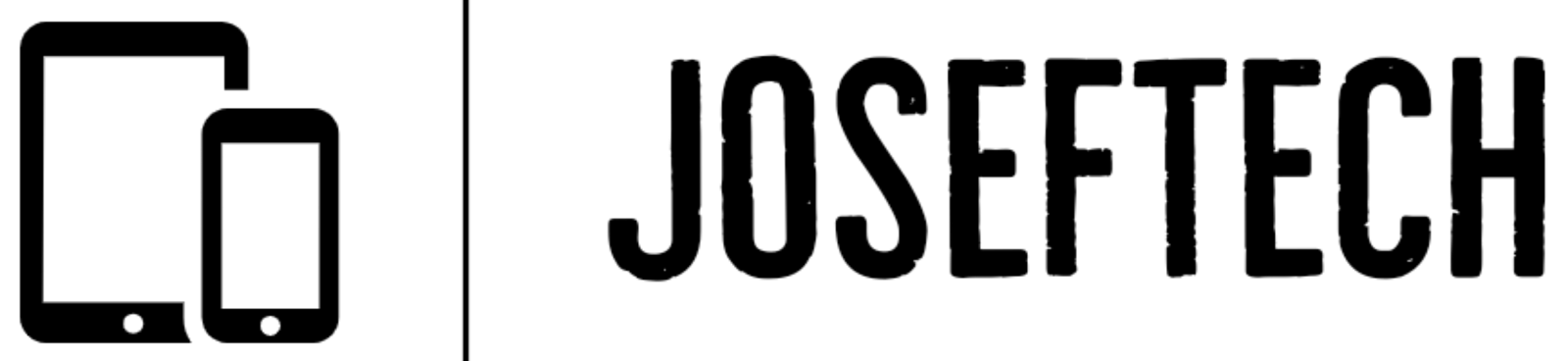







![[FIXED] SAMSUNG A03 CORE RESTART | SAMSUNG A03 CORE ERROR MESSAGE IN STARTUP | SAMSUNG A03 CORE COULDN'T START NORMALLY | SAMSUNG A03 CORE ERROR CRASH LOG.](https://blogger.googleusercontent.com/img/b/R29vZ2xl/AVvXsEhR1M_l5yQlkYf0YUU7rwek39zD8RJGZue5ygF3th8Ox68BTsXAXiweWa4r4OOdnJaCkSYZMA1AtcpMt0C7VTS55XCG5dfSIAYolnIfNcUTiX-rVxqZA0gL3jjqGOb8aGXX0_02NWYuDDkT6bLYLs33UD5_FZJxHVL9VV204-g9lSZh2uC_cOfo69diyA/w74-h74-p-k-no-nu/1653074850185.jpg)

![[FIXED] EMOJI AND DICTATION BUTTONS OFF TO THE SIDE ON NEW IPHONE X LCD | EMOJI AND DICTATION BUTTONS NOT SHOWING PROPERLY ON IPHONE X](https://blogger.googleusercontent.com/img/b/R29vZ2xl/AVvXsEijr5NPu9sbM3KfoXKXkIIzyZ25-AM26d4PERlT8K9qsNk5thyNiC3wS8IMMLMmf4OXgzfJ7nfh2U05S2nNSptyrWH4ElePqgYCfcFT0HDgLtQROO0o9n2vfsOgbMjOZa7c7n1Wrz8Te4a44KV5oz60rSYTxNUH5QcB3Hz011r7k41pn5gdQEBPKkhG8Q/w74-h74-p-k-no-nu/gsmarena_007.jpg)

